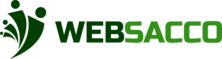In this section, members will see all of their transactions made to the SACCO. The personal information of the member will also be displayed on the statements. The SACCO member can also print or generate a PDF of their statements to have a physical copy of the statements.
Category: User Manual for Registered Members
Notifications
In this option, the members can view notifications such as invoices sent to them through their SACCO administrators. Members can receive their notifications in form of emails or SMSs. 1. Notifications This option shows the notifications received by the member from their SACCO administrators or any updates within the SACCO. The Communications part will show […]
Transactions
In this section, the member will see all of the transactions they make to the SACCO. Deposits Here, the member will see a list of all the deposits they have made in the SACCO. They can also make direct deposits into their SACCO wallet in this section. 1. Your Deposits This section will list the […]
Dashboard
The Dashboard option will display the member’s group details, including: