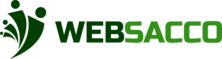Websacco supports tracking of the SACCO’s investments, allowing members to buy into them. This is the dashboard for this feature: Stocks This section has three sections. The first section allows you to record stocks as seen in figure 52. The second section lists all the stocks the investment club has purchased, while the third section […]
Category: Group Management
Communication
This feature allows alerts and messages to be sent between members on the platform. Instances like due payments or fines are received and displayed here. Notifications This section displays all the group notifications. See the figure below.
Fine & Invoices
This feature lists all the invoices and also allows creation of fines which are then sent to the specific members. Creating an Invoice: This section allows you to create or list invoices. You can create invoices as seen in the figure below. Don’t forget to save changes. fine a member This section allows you to […]
Management
This is the offers a variety of options that eases managing the members, one of the options is viewing the financial statements such as contributions or shares, add members, import members and membership requests. As shown in the figure below. contribution statements: shares statement:
Member list
This feature basically list all the members present, next to the members name there is a drop down list that offers various options. Indicators Definition Member list This is the Member list section Search Filter This is where you enter the member you would like to search about. Export to Excel This section allows you […]
Validate a Member
This feature lists all the members present in the system and offers functions view profile and edit profile. View Profile: In view profile you can view all the contributions, fines and loans active for the specific member. Switch by clicking on the subheadings indicating the different categories. Edit profile:
Share Management
Websacco facilitates buying, sharing, and transferring shares among members. This is the shares management dashboard. To purchase new shares, select the option record share purchase on the drop down list in share purchase: Shares can also be transferred between members by switching to the +share transfers page: list the shares transferred: Members can also redeem […]
Group Management
This Section helps manage all the member details and transactions. The section helps you manage members on the membership management section, it also helps you manage fines and invoices, communication, investment and reports.
Member Management
Dashboard This section gives an overview of the group’s members’ details as shown in the figure below.