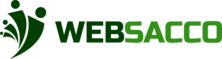This basically offers you a platform to upload different transactions, you can upload a file with a record or individually update for each member.
Author: Steve_Muchira
Record Transactions
This feature allows you to record the various transactions that occur within the group. May it be deposits, withdrawals or listing all the transactions active. Record Deposits: Upload Deposits: Recording Expenses, this offers a variety of options such recording expenses, dividend payments, contribution refund and account to account money transfer. The layout for recording a […]
Check Off
Dashboard Click on the check offs to be redirected to the check offs dashboard Check off is a feature that allows tracking, displaying, setting, and listing of the check offs received and available. Indicators Definition Check off Click here to be redirected to the checkoffs dash board Dashboard Click this dashboard feature to show the […]
Bank Account Transactions
This feature presents a detailed dashboard with various options, displaying data visually to aid in analysis and backtracking. Reconcile It has two features under it which are: reconcile deposits : reconcile withdrawals NOTE: below is an example when you click either of the two features and there is no list of unreconciled deposits or […]
Add Member
After creating a group, the next step will prompt you to add members and assign different roles to them. This can be done by adding members manually or importing members from an excel file. ➢ Note: You must have a minimum of 3 members in your group for a complete set up. When adding members […]
Contribution Setup
The third step of the Set up stage involves Creation of Contributions. This stage involves setting up the types of contributions your group has, the dates of contributions, setting reminders and setting up fines for late payments. You have a range of options to choose from and can personalize them to your liking. Websacco also […]
Create Loan Types
Websacco gives your investment club a venue to give loans, apply for loans, and monitor them. To start giving members loans, you must create loan type(s) for your group. Follow figure below for detailed information on how to create group loans, and fines for these loans based on a fixed amount or a percentage. NOTE: […]
Bank Account Setup
The fifth stage includes inputting your group bank account. This is the account used by the Chama to make constant contributions and withdrawals. Once you click on set group account step 5. You will find a petty cash account and E-Wallet created for you. Click on the top right icon on your screen to add […]
Group Management
This Section helps manage all the member details and transactions. The section helps you manage members on the membership management section, it also helps you manage fines and invoices, communication, investment and reports.
Confirmation and Submission
Prior to submission of your data, you are required to first verify if your account has the correct information. Therefore, this step displays a list of all the data you have keyed in the system for counter checking before submission. ➢ Note ○ In case you have any invalid or incomplete information, you will see […]