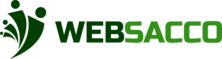In the settings for fine categories, you will be greeted with a list of all the set up fines. This is an example of all the inbuilt fines: You can create or edit a new fine, select from the drop down list at the top for creating a new one or press edit to edit […]
Author: Steve_Muchira
Expense Categories
This feature lists all the expense categories available, when you click on the option it directs you to this new page: You can edit any expense or even create a new one, to create a new one press the drop down list and choose create new: Editing a category will bring you to the same […]
Group Roles
when you choose the group role settings, you will be directed to a new window displaying the list roles assigned to the different member: Creating a new role is done by clicking the drop down link and choosing create role, you will be directed to a new window where you can fill in the form:
Group Accounts
This feature lists all the bank accounts that the group has set up: List bank accounts: Creating a bank account, follow the process and fill in the form then save to implement the changes. It will the reflect when depositing money : Setting up a mobile money account: And it will appear in the list […]
List Contributions (settings)
This feature lists all the contribution types set up, it provides a platform where you can view and edit the settings of the contribution type: Editing a contribution type: Once you have finished editing the contribution type, click on save & apply on the bottom right to save your work.
Transaction Statements
This feature displays all the transactions that have taken place:
Account Balance
This feature keeps track of the finances in the different accounts registered with the SACCO.
Financial Reports
This generates financial summaries that the group can use; it can be account balances, cash flow statements, income statements, trial balance, balance sheet and transaction statements. To generate a balance sheet select it from the drop down and it will generate one: For the cash flow statements: The system offers all of these options with […]
Contribution Summary
This shows the money contributed to the SACCO, it categorizes according to which contribution type (in this case either tujijenge account or savings account) The summary can be filtered by date or specific members to help in sorting and analysis. You can generate and download an excel or pdf to use.
Membership register
This displays the active and dormant members, showing the amount of shares available for each and the date added. A contribution summary And finally displays the fines summary