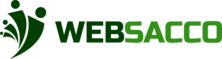In this section, members will see all of their transactions made to the SACCO. The personal information of the member will also be displayed on the statements. The SACCO member can also print or generate a PDF of their statements to have a physical copy of the statements.
Author: Joy Wanjiru
Notifications
In this option, the members can view notifications such as invoices sent to them through their SACCO administrators. Members can receive their notifications in form of emails or SMSs. 1. Notifications This option shows the notifications received by the member from their SACCO administrators or any updates within the SACCO. The Communications part will show […]
Transactions
In this section, the member will see all of the transactions they make to the SACCO. Deposits Here, the member will see a list of all the deposits they have made in the SACCO. They can also make direct deposits into their SACCO wallet in this section. 1. Your Deposits This section will list the […]
Dashboard
The Dashboard option will display the member’s group details, including:
Reports
This section shows the financial reports of all transactions made in the group or investment club. Reading Dashboard In this section, you will find the summary of all members’ deposits as shown below: Member Reports This feature shows the members’ contribution summary and their fine summary. The figure below shows further instructions on accessing the […]
Investments
This section allows all group members to track the group’s investments. Investment Dashboard This section allows all group members to view a financial summary of the group’s investments . Stocks This section has three parts. The first part allows the group administrator to record the group’s stocks as shown in the figure below. The second […]
Fine and Invoicing
This section allows the group administrator to monitor fines and create invoices to the group members. Invoices This section allows you to create or list invoices then save changes of the invoices as shown in the image below: Fines This section allows you to create or list fines and save the changes. N/B:
Communication
This is the feature that allows group administrators to communicate and manage all your group members. Email This section allows the administrator to compose emails and format the emails. You can indent the email by creating bullets, italicize words or make them in bold, and include numbers. Also, you can also carbon copy other group […]
Membership Management
This section allows the administrator to view and edit the details of all group members. Membership Dashboard This section gives an overview of all details of the group’s members. Indicator Definition 1 This is the membership management dashboard. 2 This is where you enter the member you would like to search for. 3 This section […]