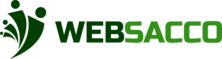DASHBOARD
When you click on this section it will display the group transactions summary.
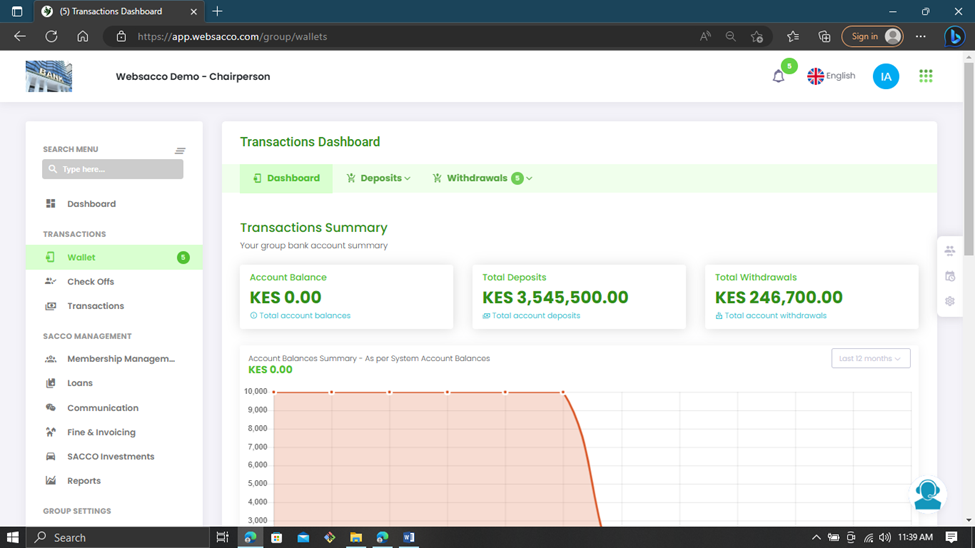
| Indicators | Definition |
| Wallet | When you click the wallet section it will redirect you to the transactional dashboard |
| Dashboard | This is the first future on the transactional dashboard |
| Transaction Summary | This is the transaction summary for account balance This is the transaction summary for the total depositsThis is the transaction summary for the total withdrawals |
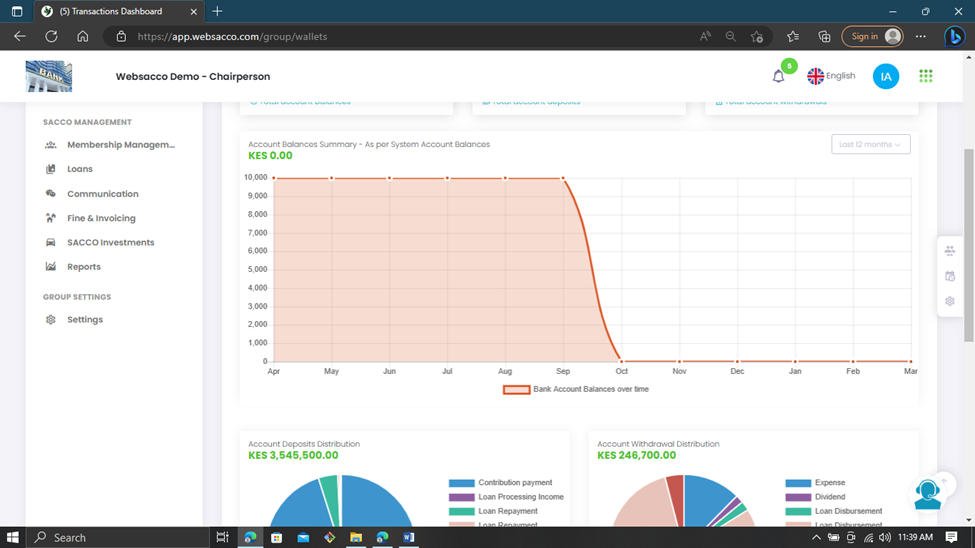
| Indicators | Definition |
| Chart | This is the graphical representation of the account balances over time |
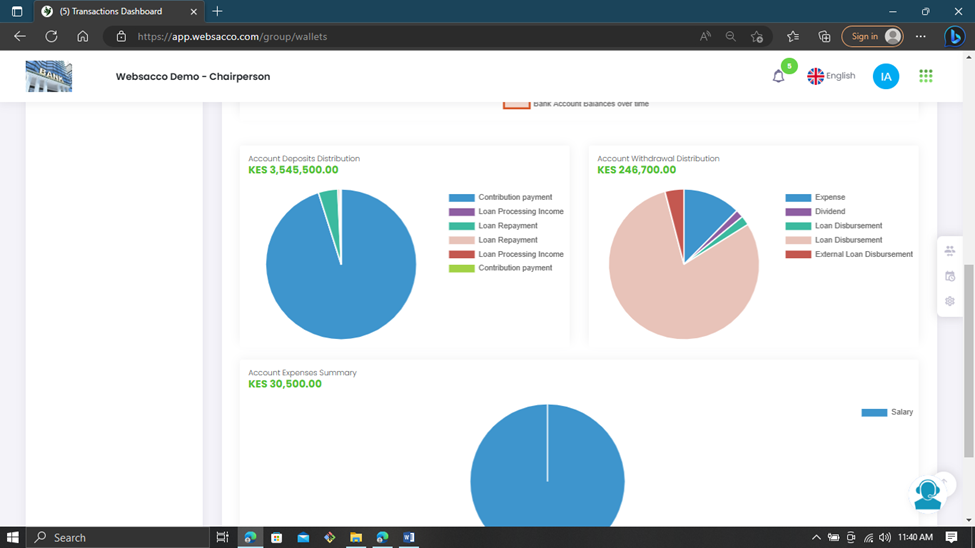
| Indicators | Definition |
| Account Deposits | This is a pie chart representation of the Account Deposits Distribution |
| Account Withdrawal | This is a pie chart representation of the Account Withdrawal Distribution |
| Account Expenses | This is a pie chart representation of the Account Expenses Summary |
Wallet Deposits
This tool streamlines the management of contributions submitted to the SACCO. By simply clicking on it, you’ll access a user-friendly dashboard showcasing all current contributions. Plus, it offers the convenience of exporting data into Excel format, ensuring easy access and future reference.
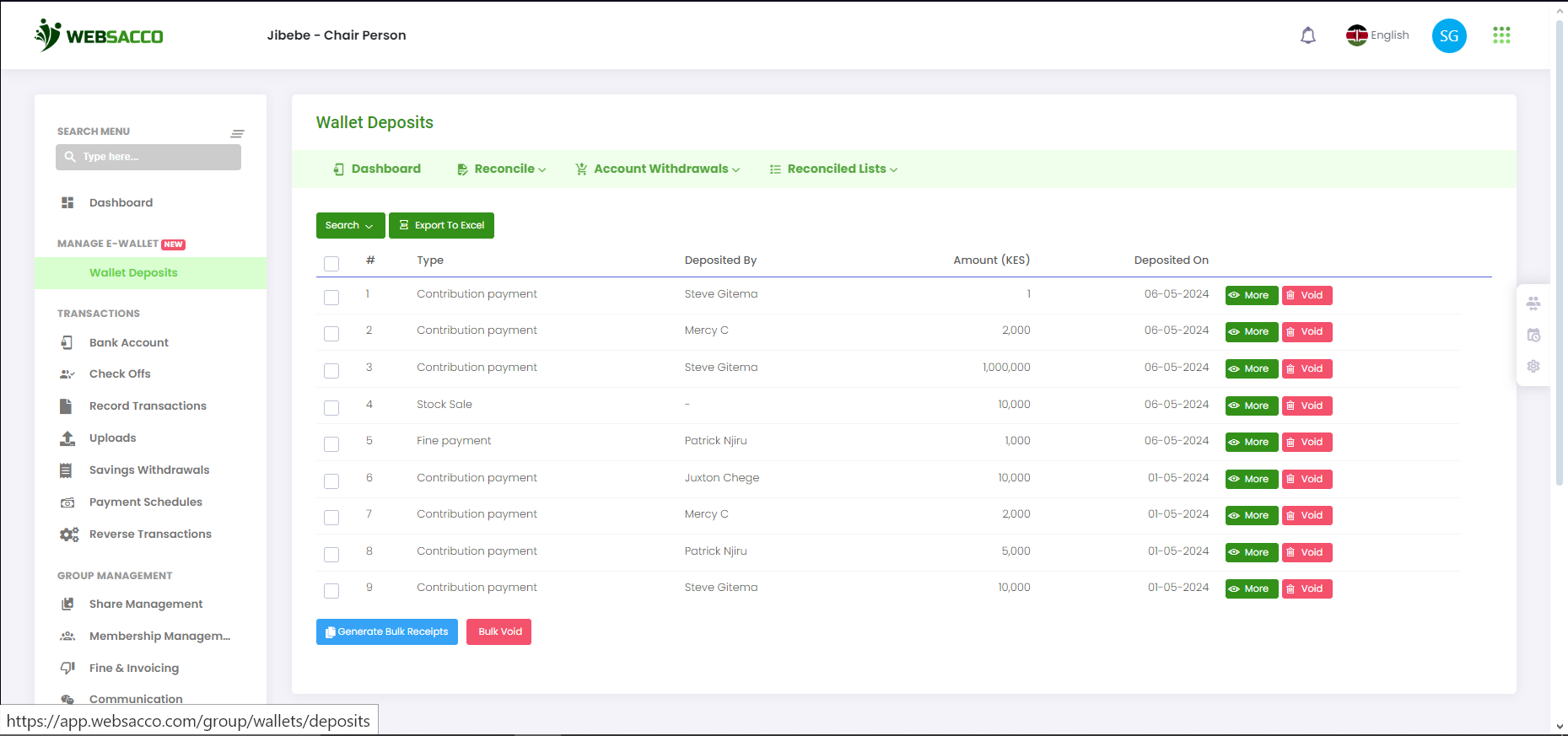
Here, you’ll find a handy search filter feature that simplifies locating specific data. Just tap on the search button and input the relevant details into the corresponding fields for swift and accurate results.
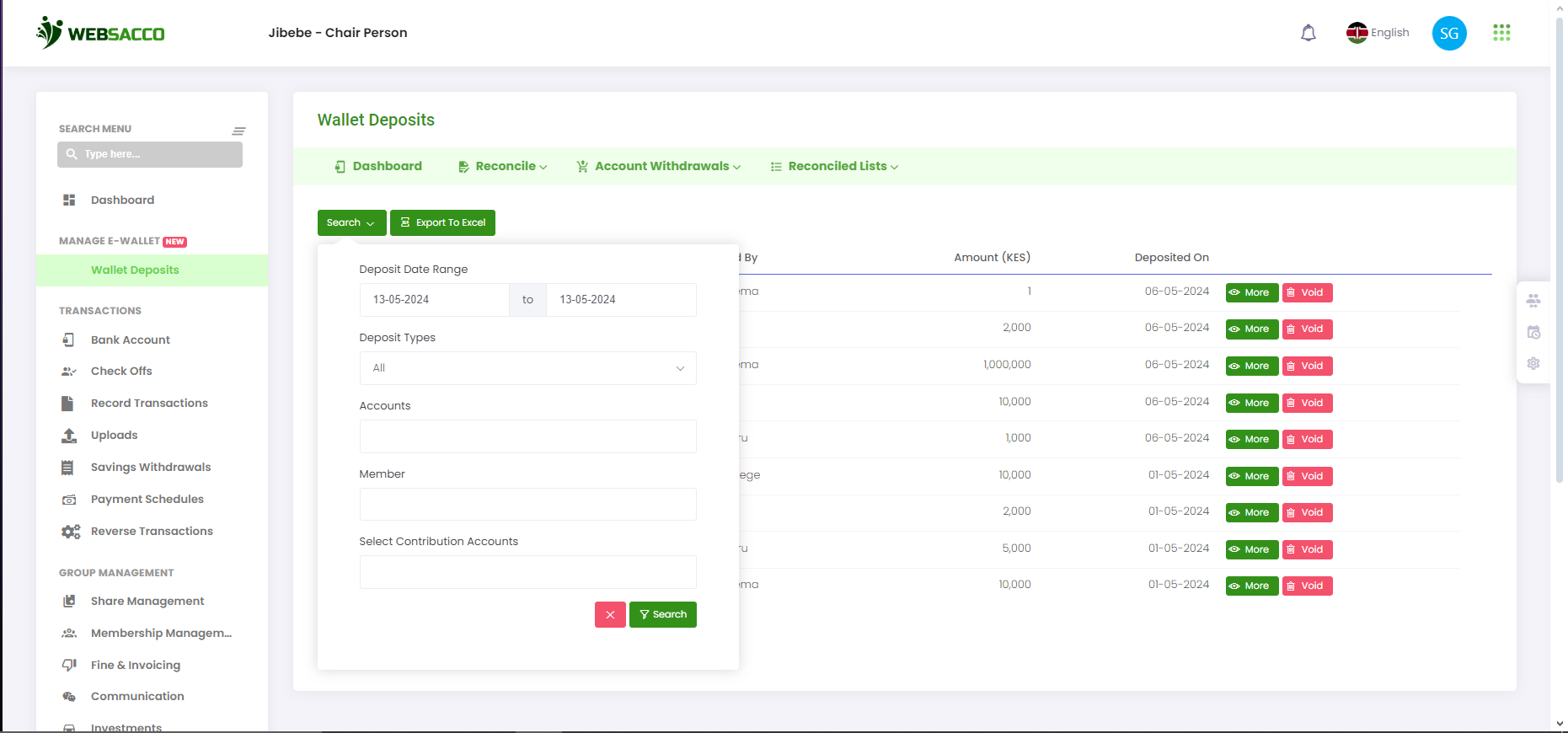
Withdrawals
NOTE: to be able to transact money the group requires a verified bank account. If there is no verified account, you will receive the message shown in the figure below.
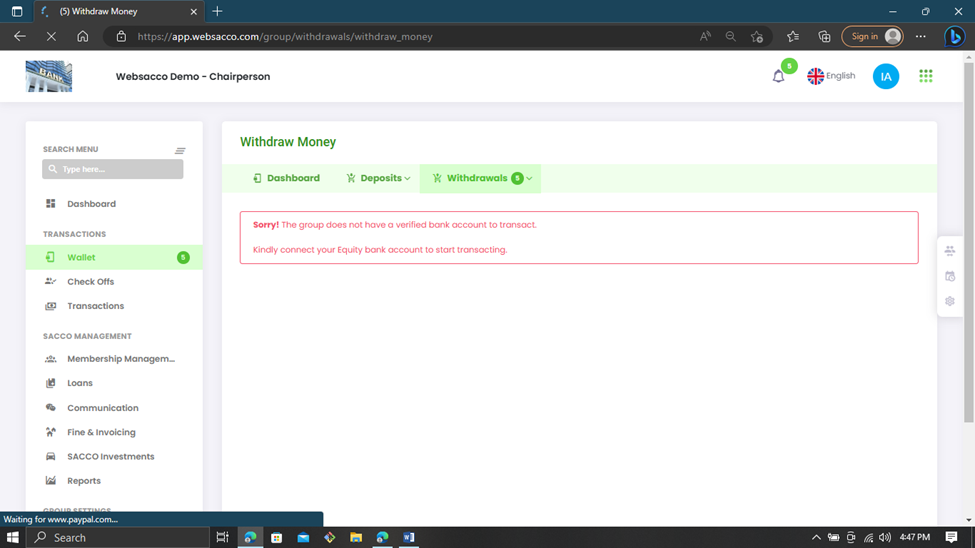
Withdrawal Requests
When you click the withdrawal requests feature you will be redirected to the to the other five features with are:
1 pending approval
2 declined
3 approved
4 disbursed
5 disbursement failed
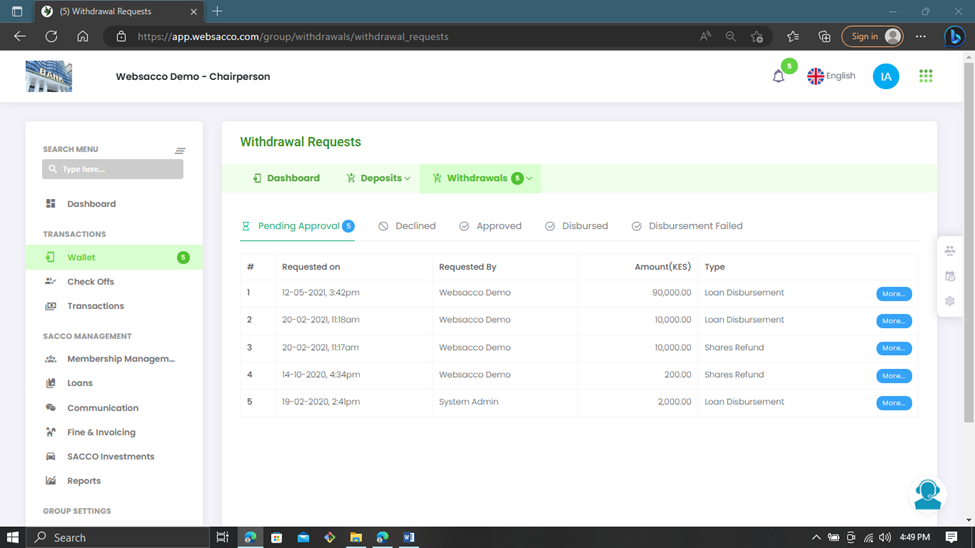
NOTE: click on the one you would want to see the list. For example, as shown in the figure above.