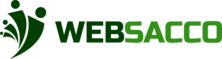Prior to submission of your data, you are required to first verify if your account has the correct
information. Therefore, this step displays a list of all the data you have keyed in the system for counter
checking before submission.
➢ Note
○ In case you have any invalid or incomplete information, you will see a notification bell
on the section that requires editing.
○ You must save and continue, and accept the terms and conditions to continue.
○ Once this is complete you will be redirected to the dashboard.
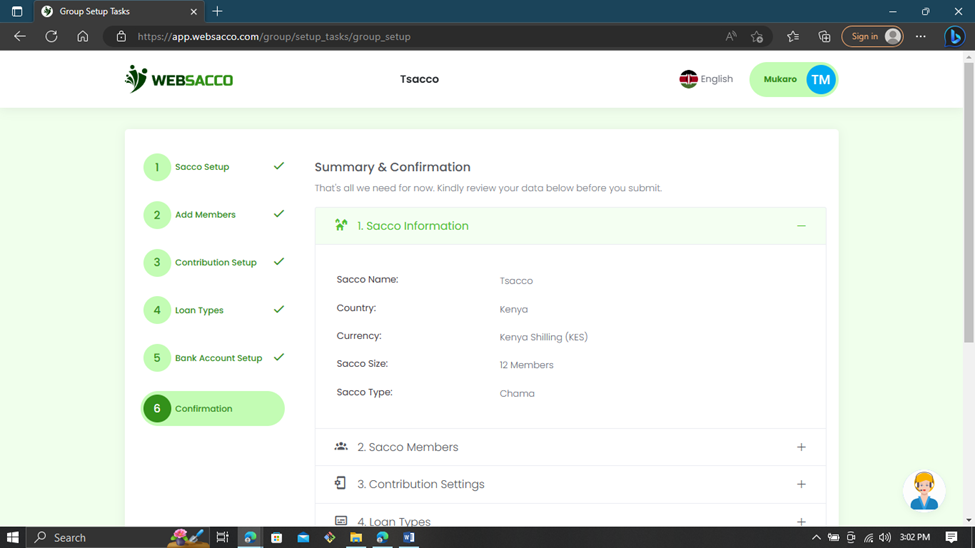
| Indicator | Definition |
| SACCO Information | Click on the Sacco information to confirm whether it is correct. This includes the name of the group, the country, currency etc. |
| SACCO members | Click on the Sacco members to confirm whether the member information is correct |
| Contribution Settings | Click on the contribution settings to confirm whether the contribution information is correct |
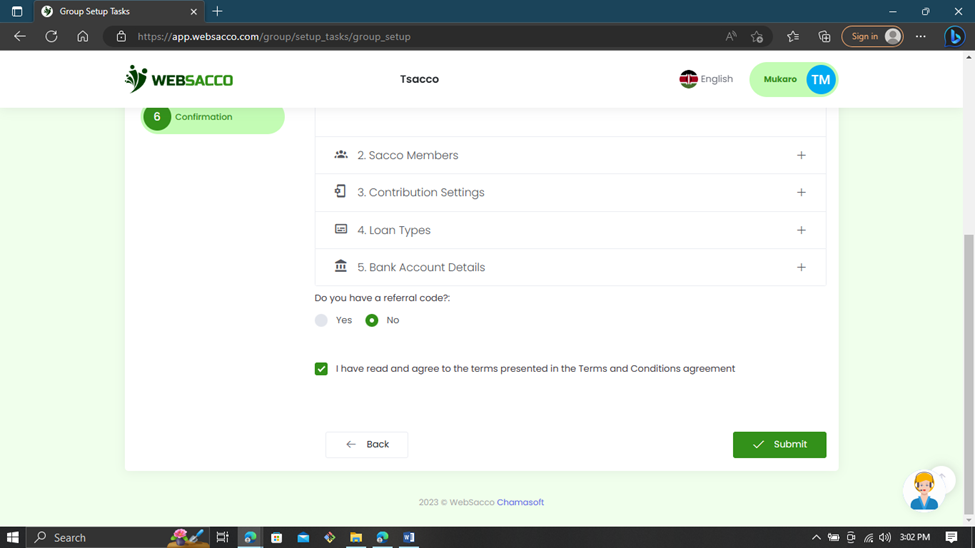
| Indicators | Definition |
| Loan Types | Click to confirm the loan check the loan type information |
| Bank Account Details | Click bank account details to confirm whether the details recorded are correct |
| Referral Code | This is where the group administrator can choose whether they have a referral code |
| Submit | Click here to submit once everything has been confirmed |