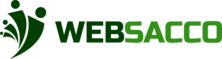This feature lists all the bank accounts that the group has set up:
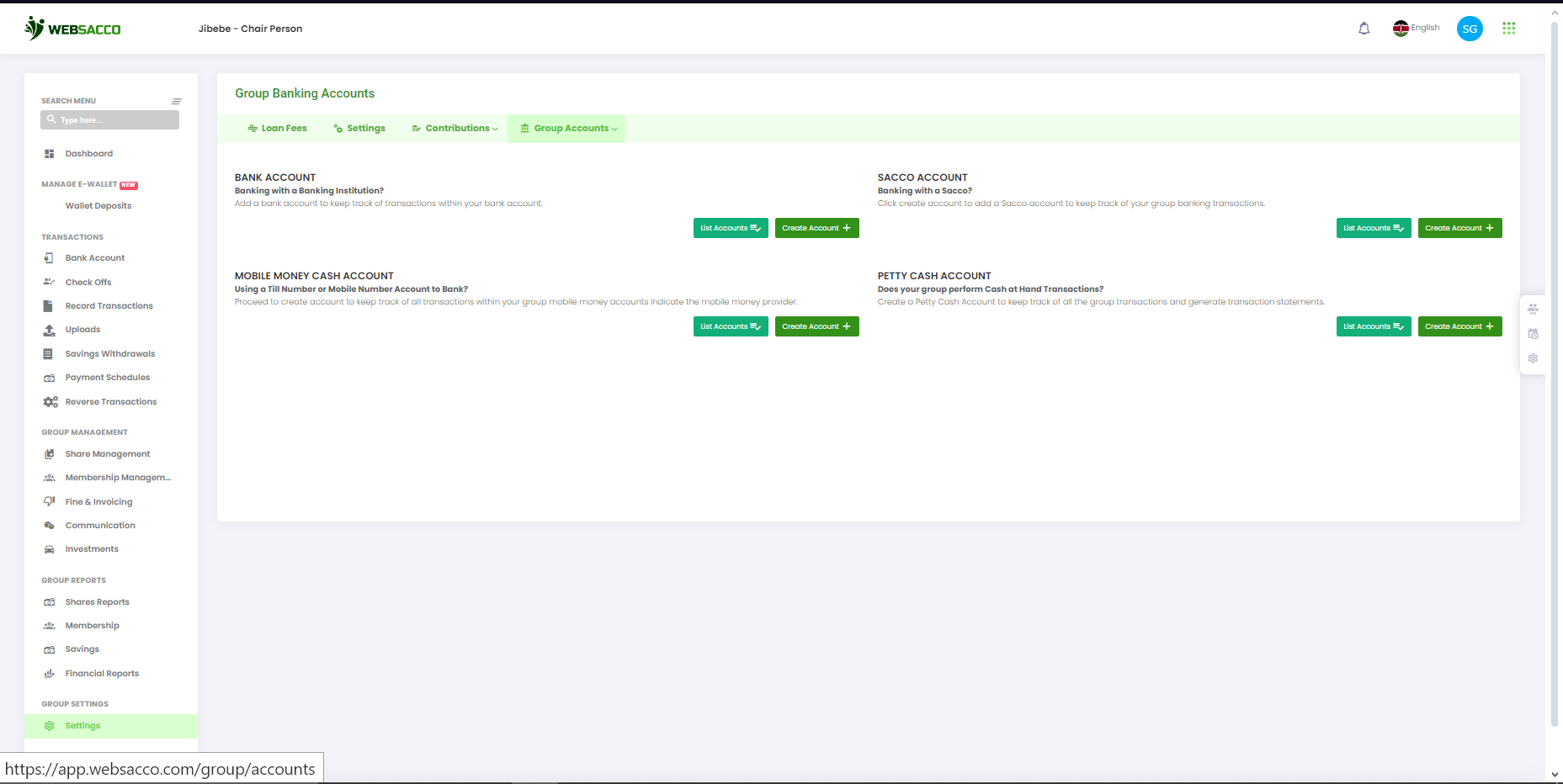
List bank accounts:
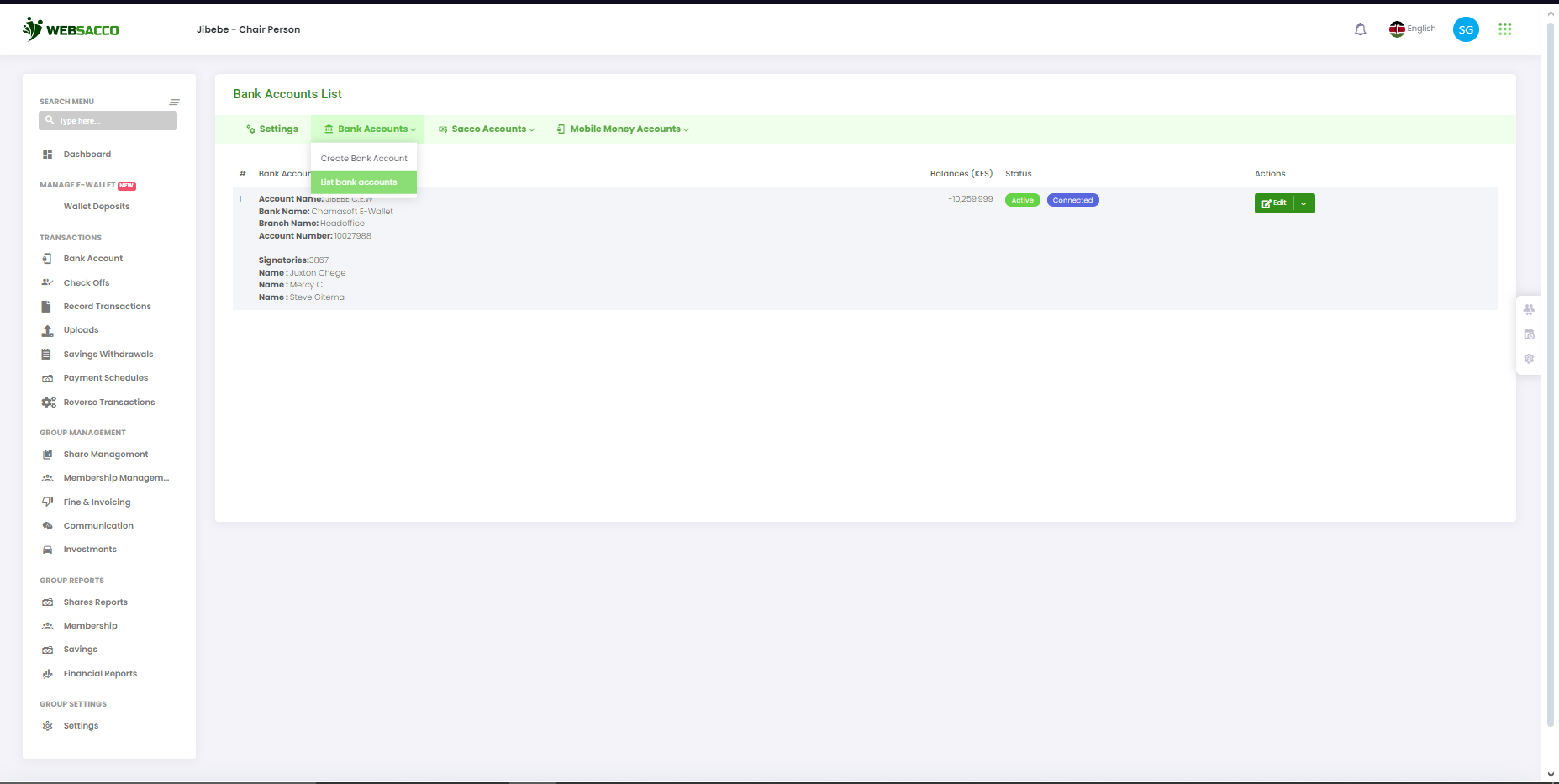
Creating a bank account, follow the process and fill in the form then save to implement the changes. It will the reflect when depositing money :
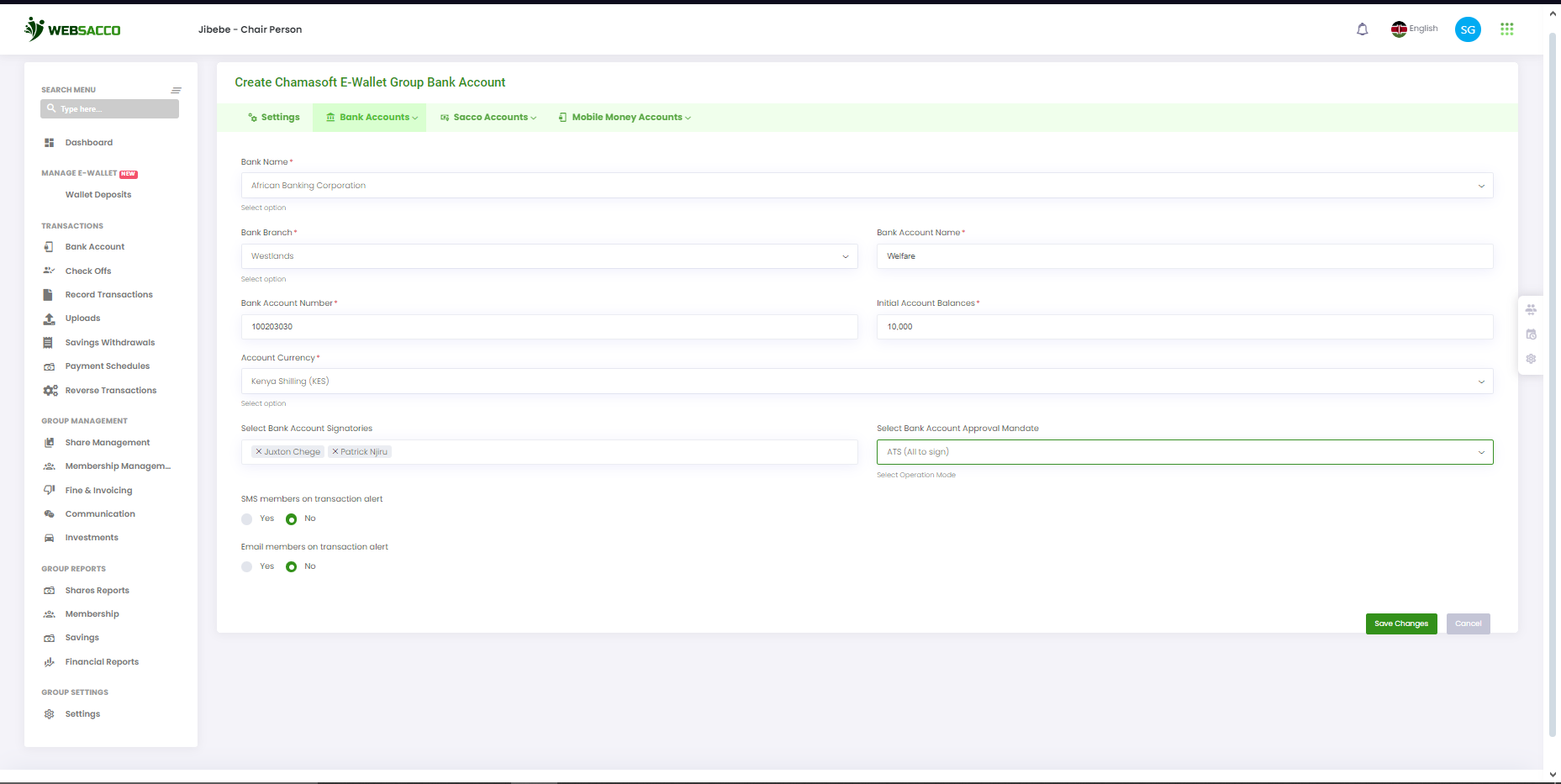
Setting up a mobile money account:
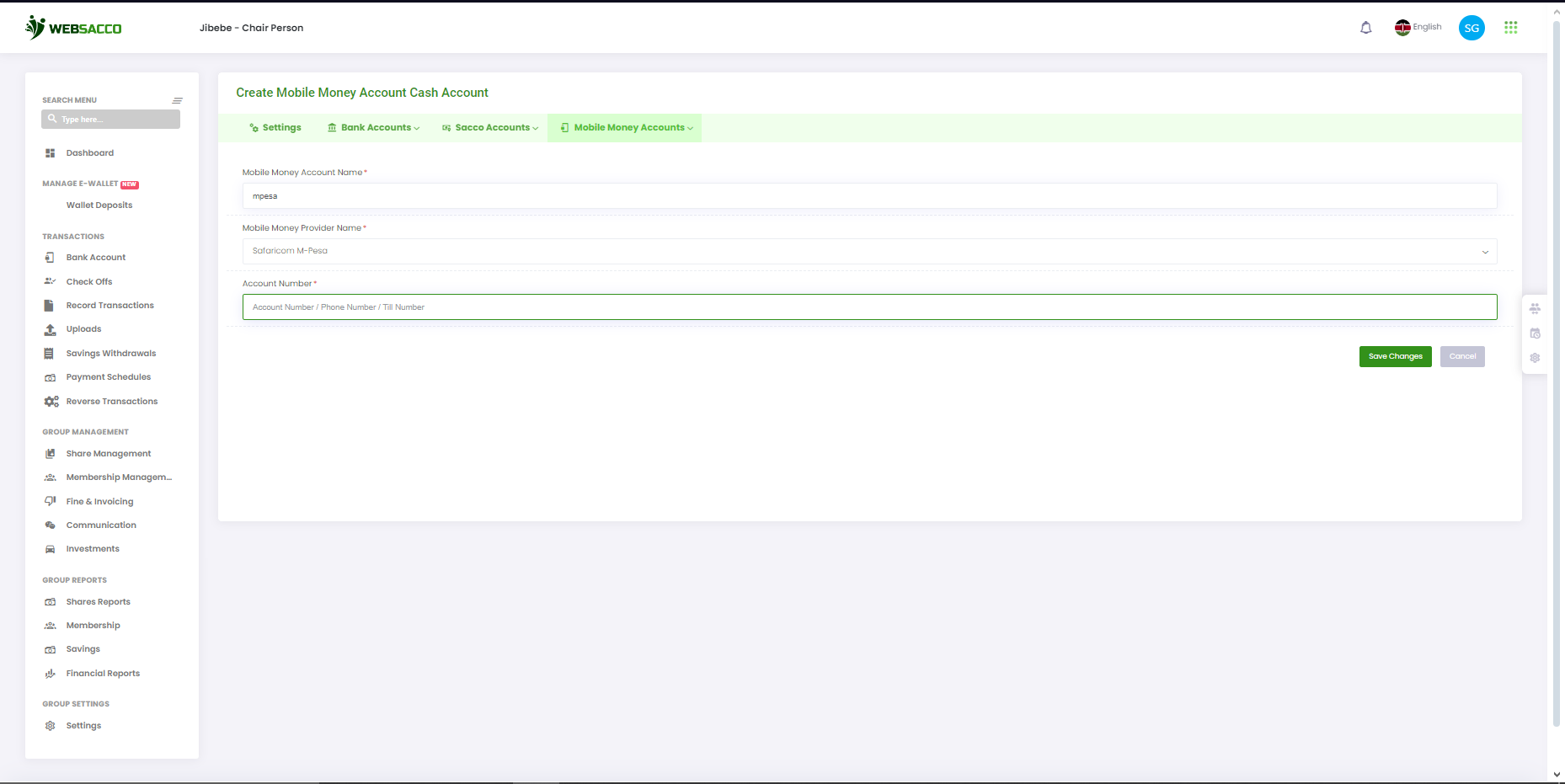
And it will appear in the list mobile money accounts:
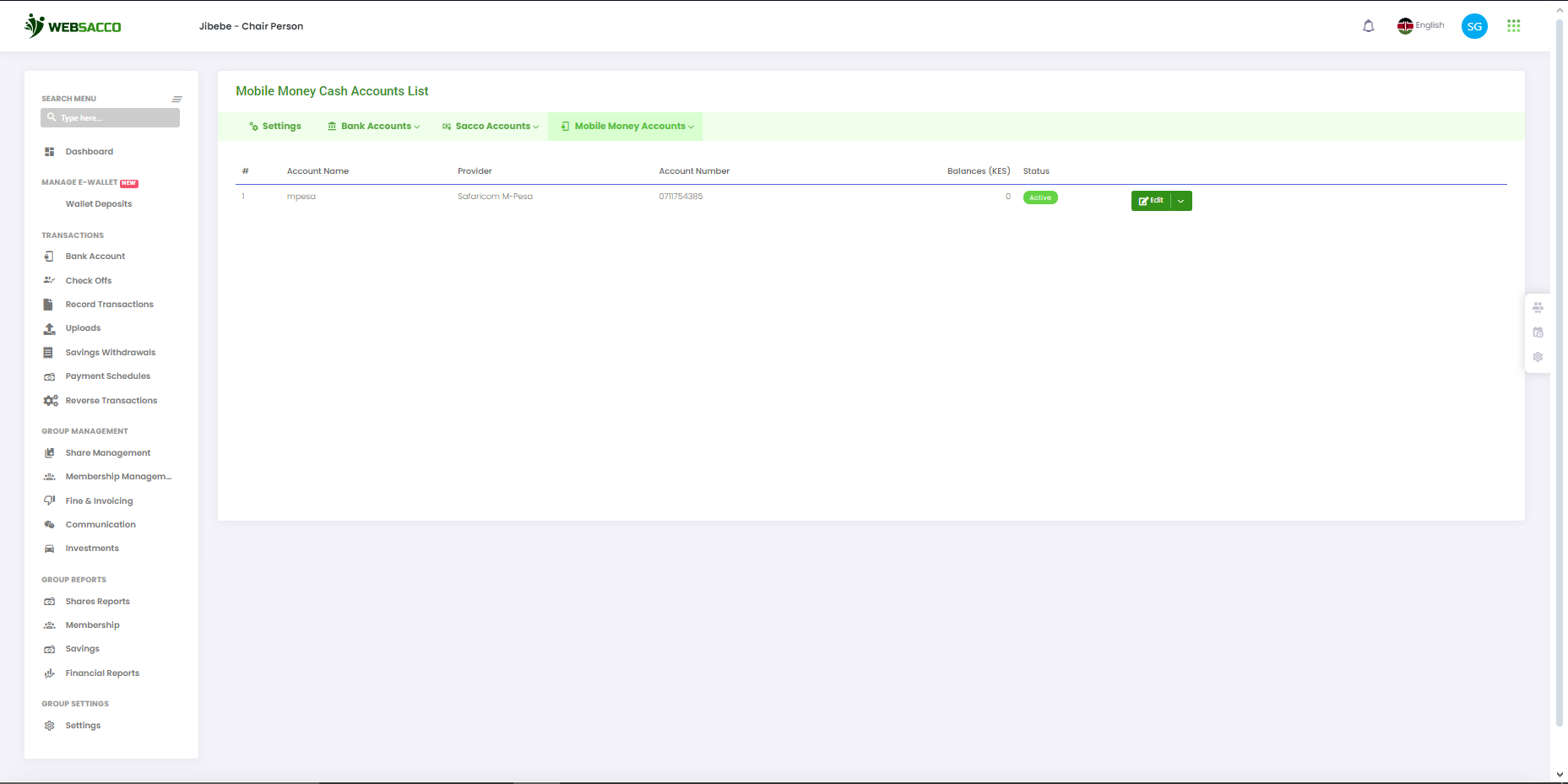
Creating a SACCO account – the process is fairly similar to filling in a form:
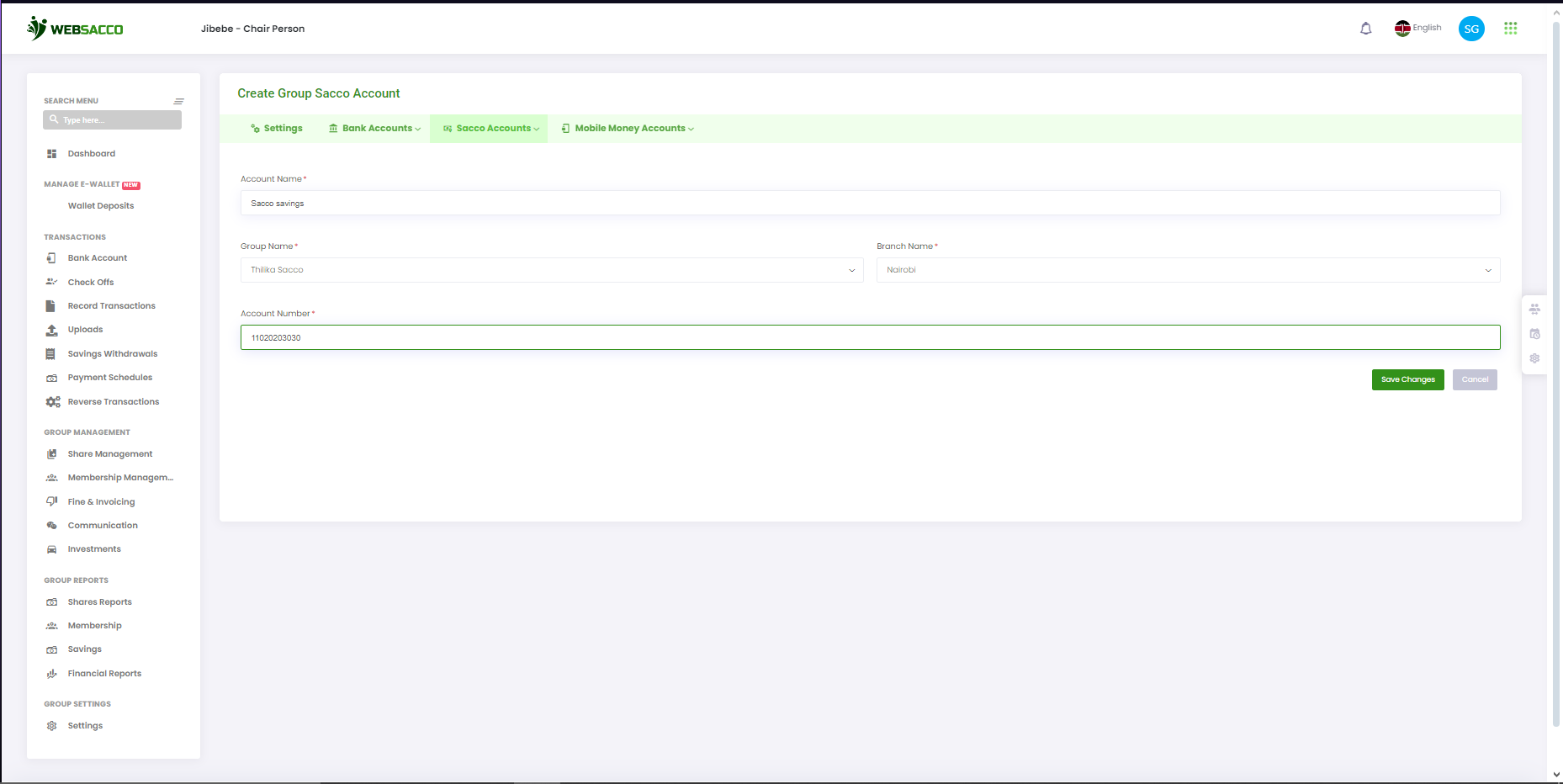
After creating a the account it will display on the list SACCO accounts feature: