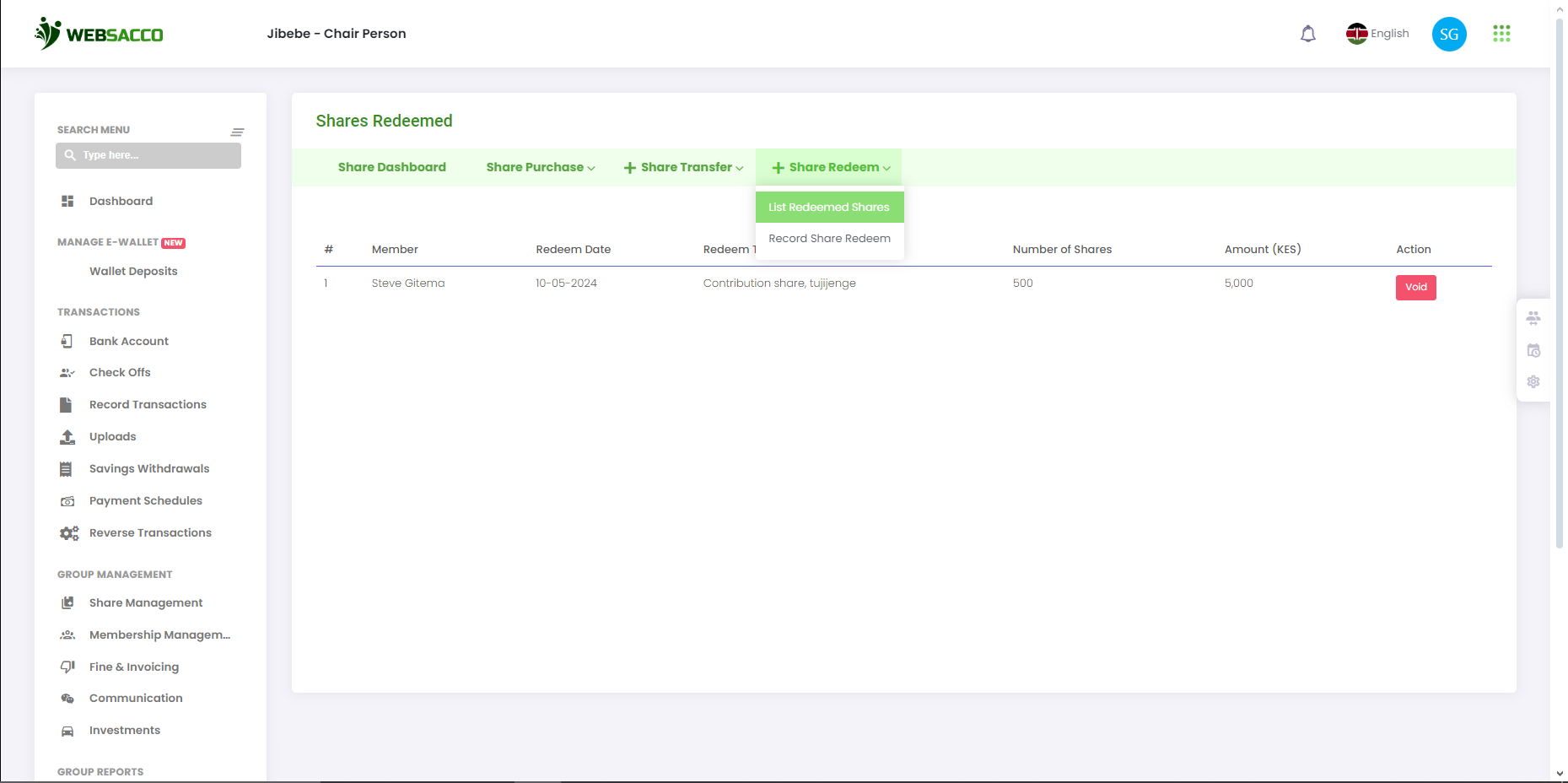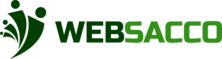Websacco facilitates buying, sharing, and transferring shares among members. This is the shares management dashboard.
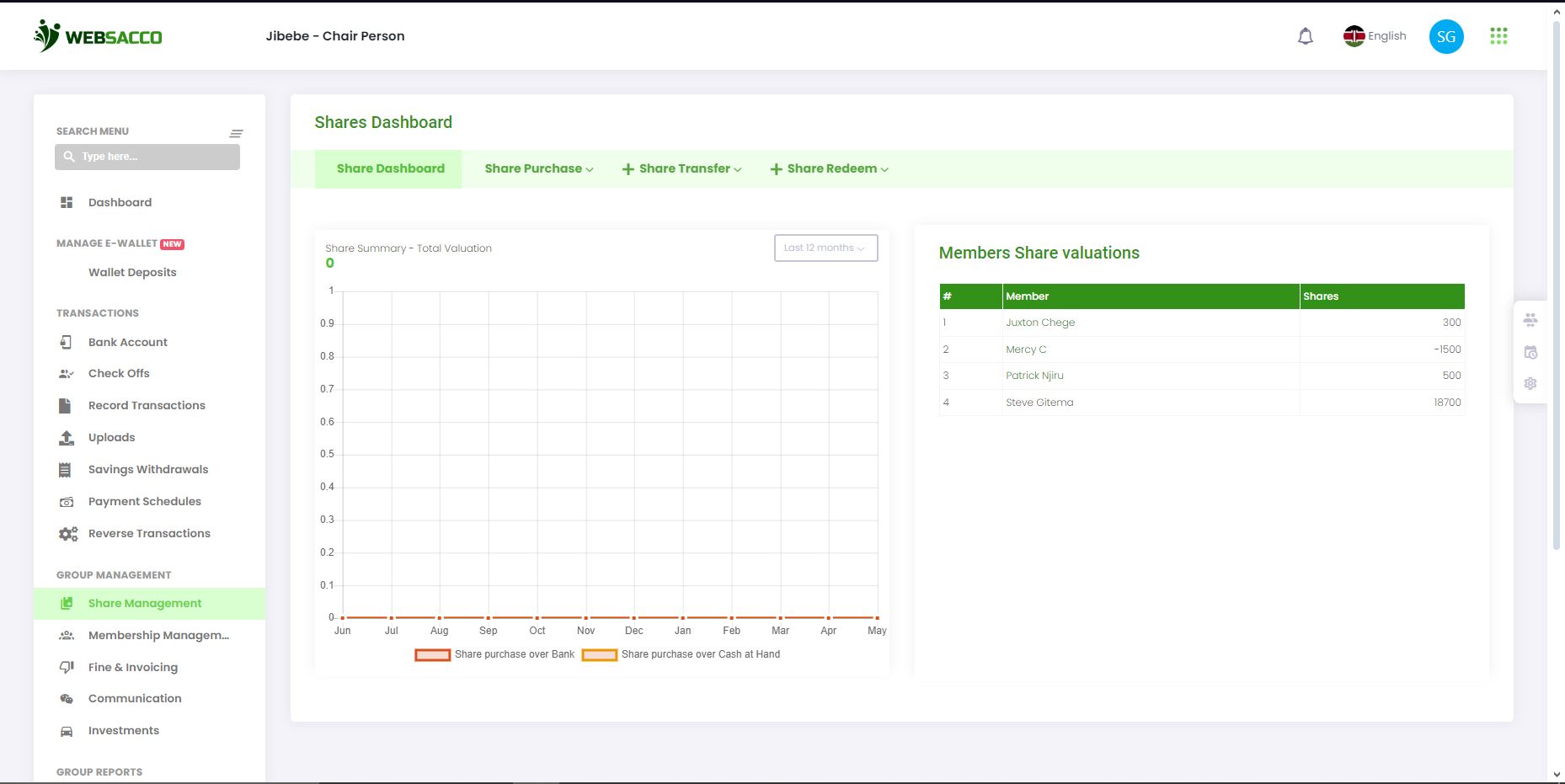
To purchase new shares, select the option record share purchase on the drop down list in share purchase:
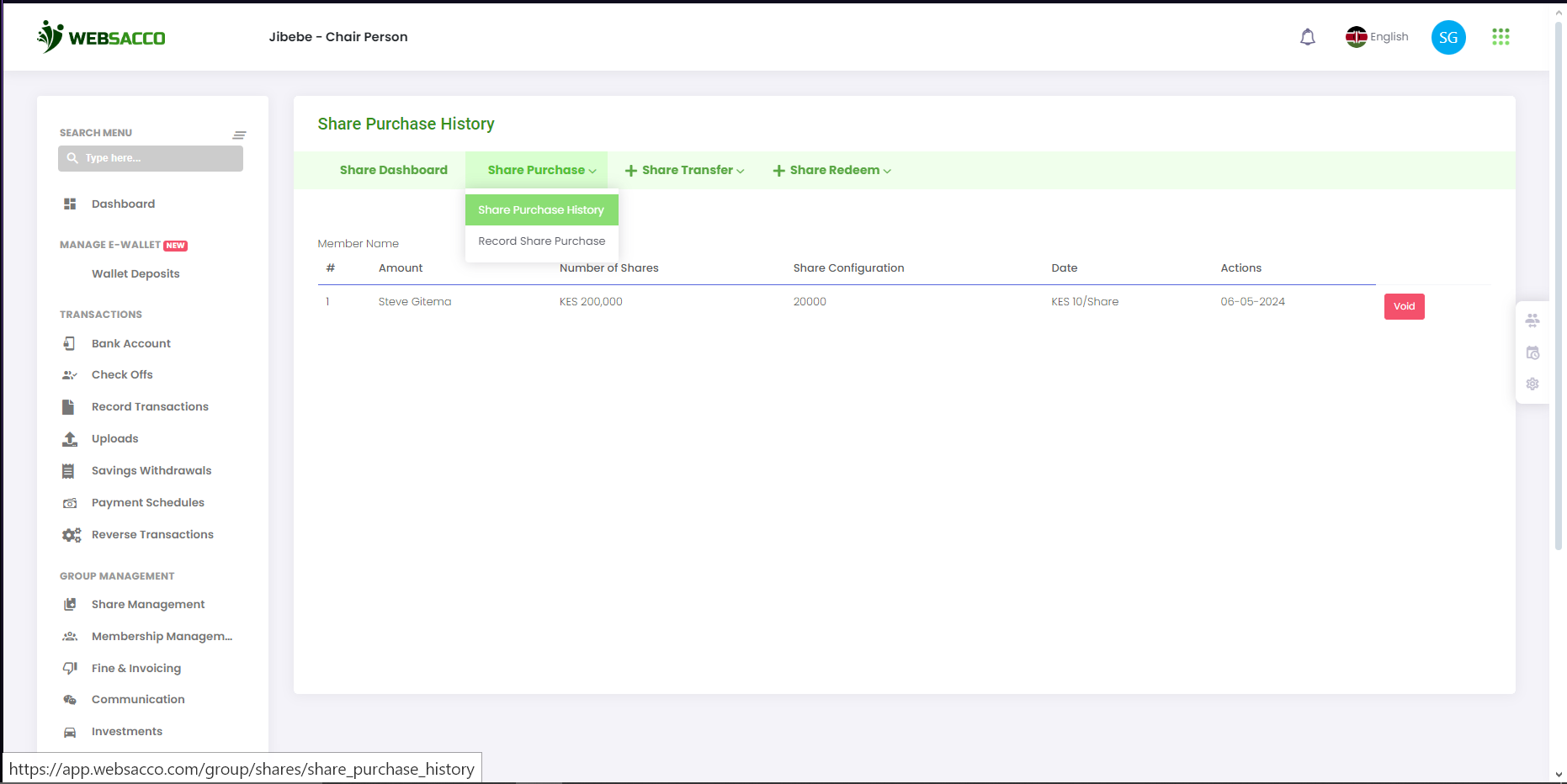
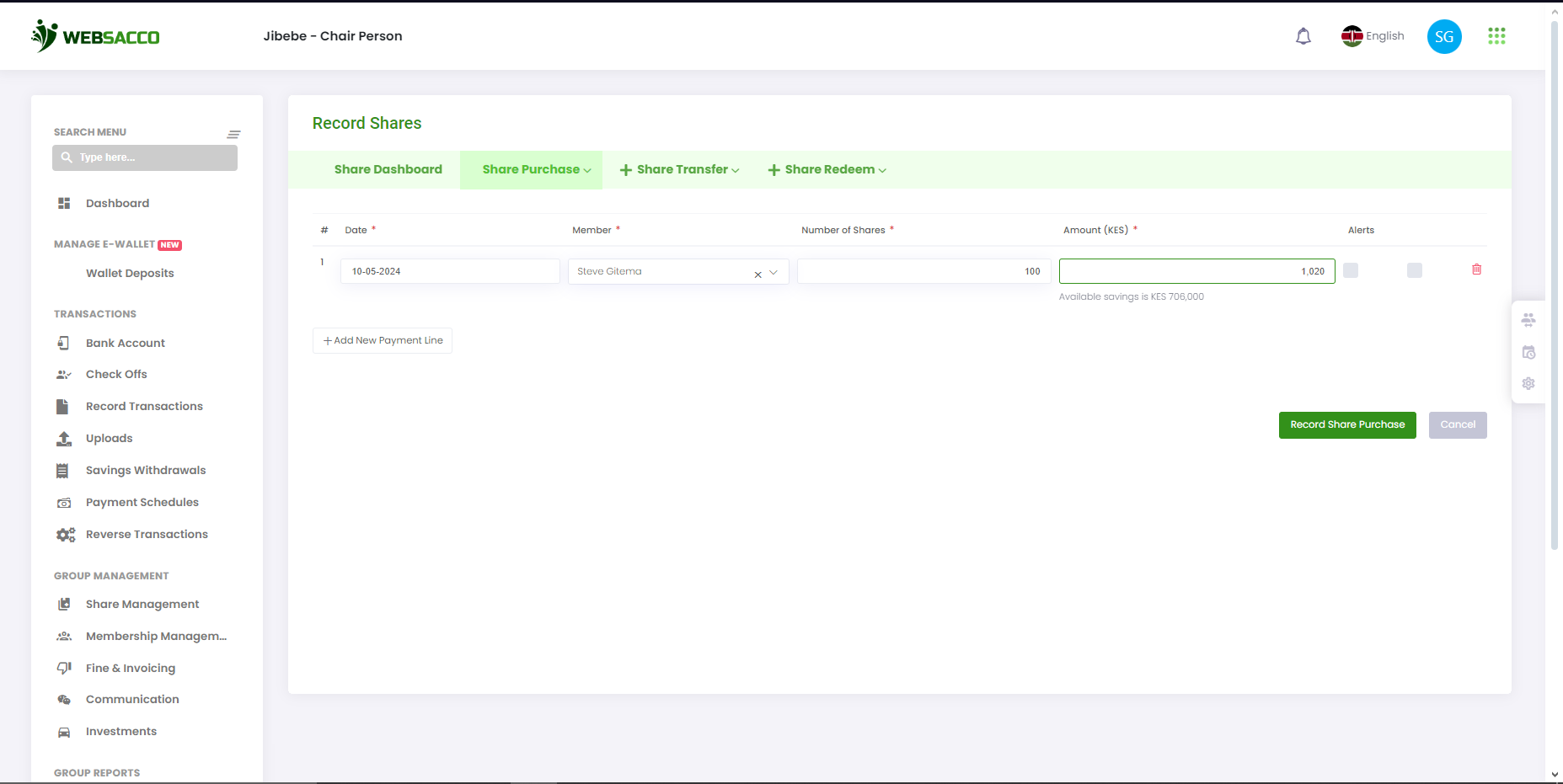
Shares can also be transferred between members by switching to the +share transfers page:
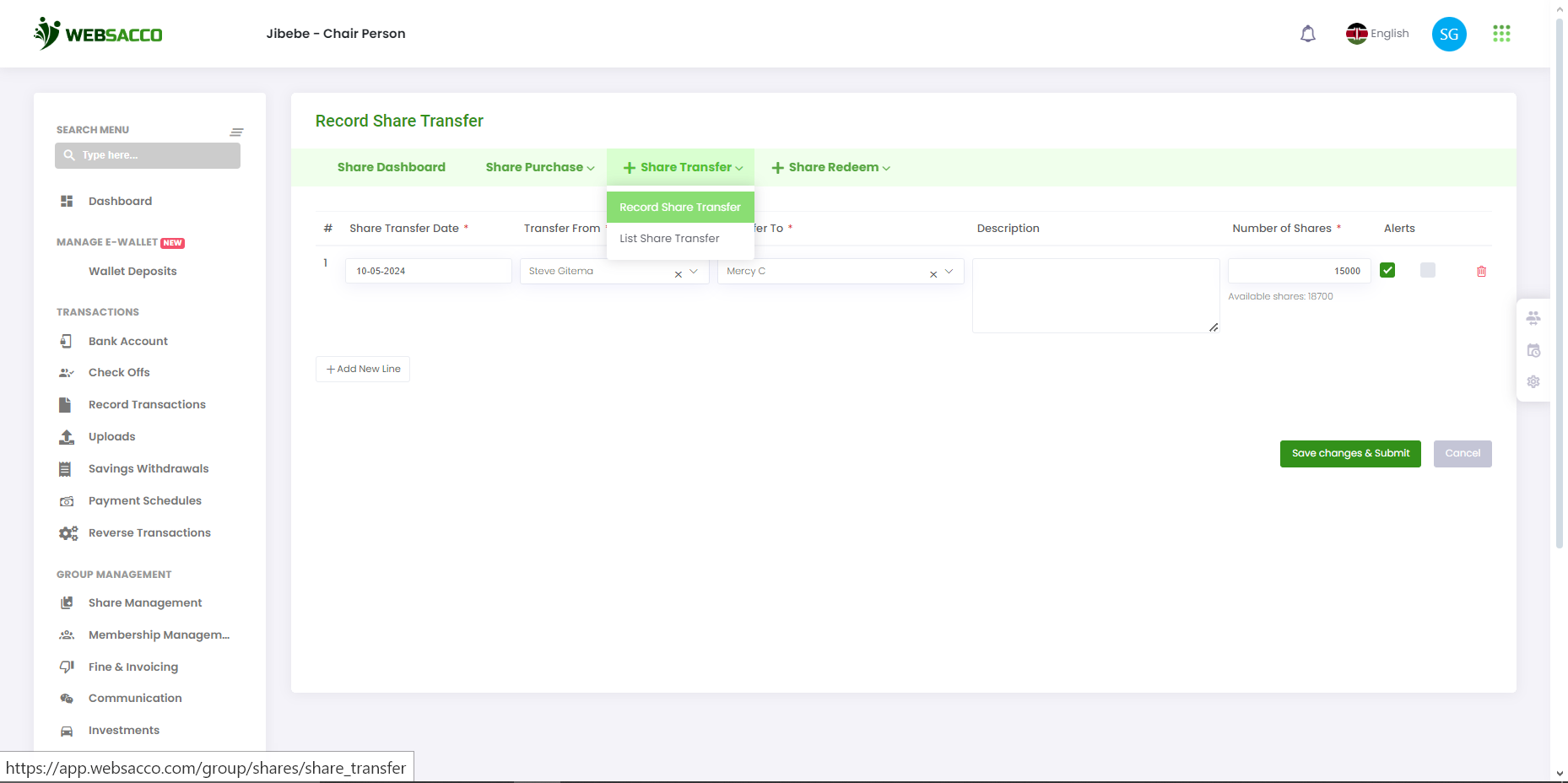
list the shares transferred:
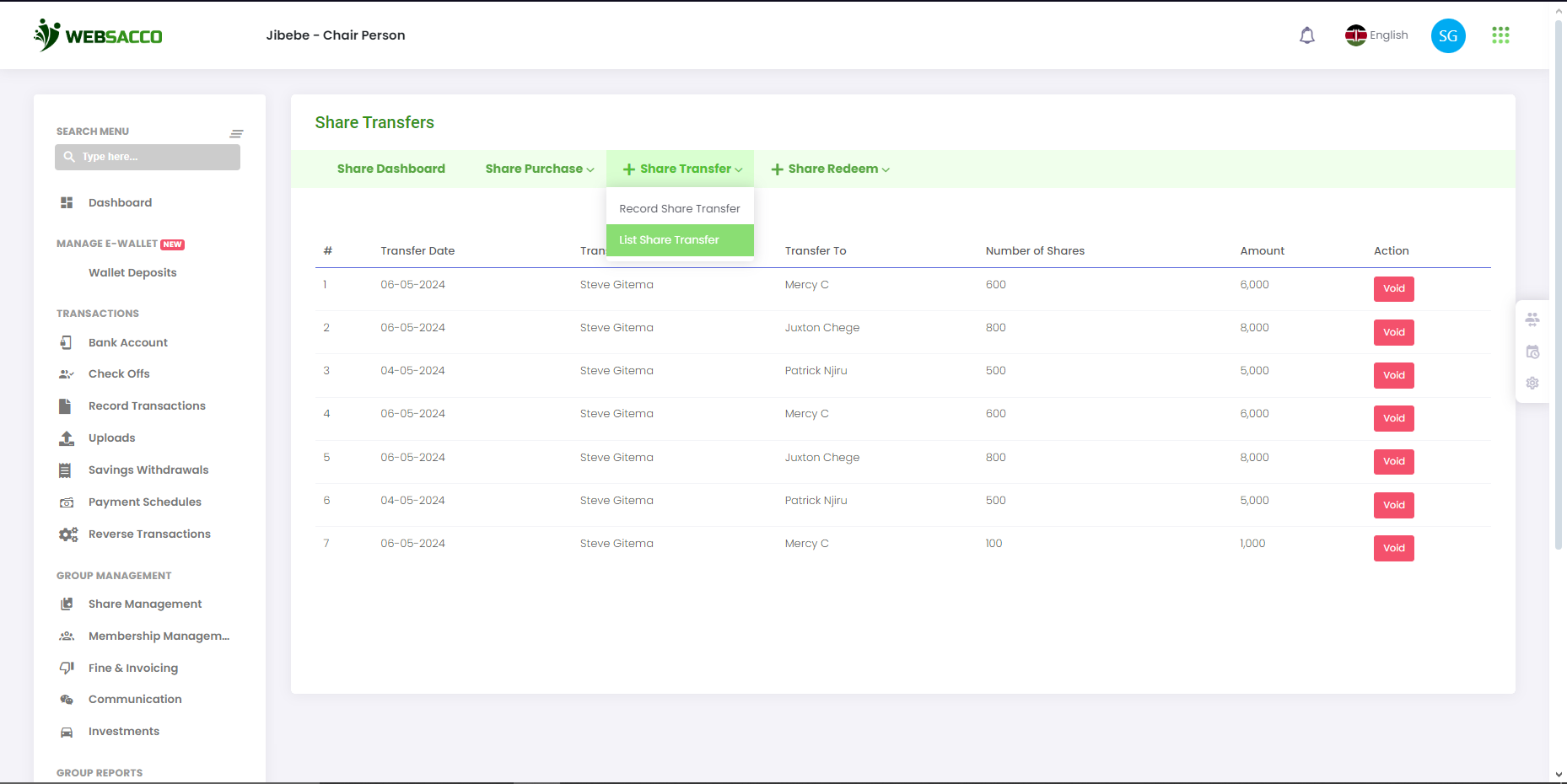
Members can also redeem the share and be allocated to any account of preference:
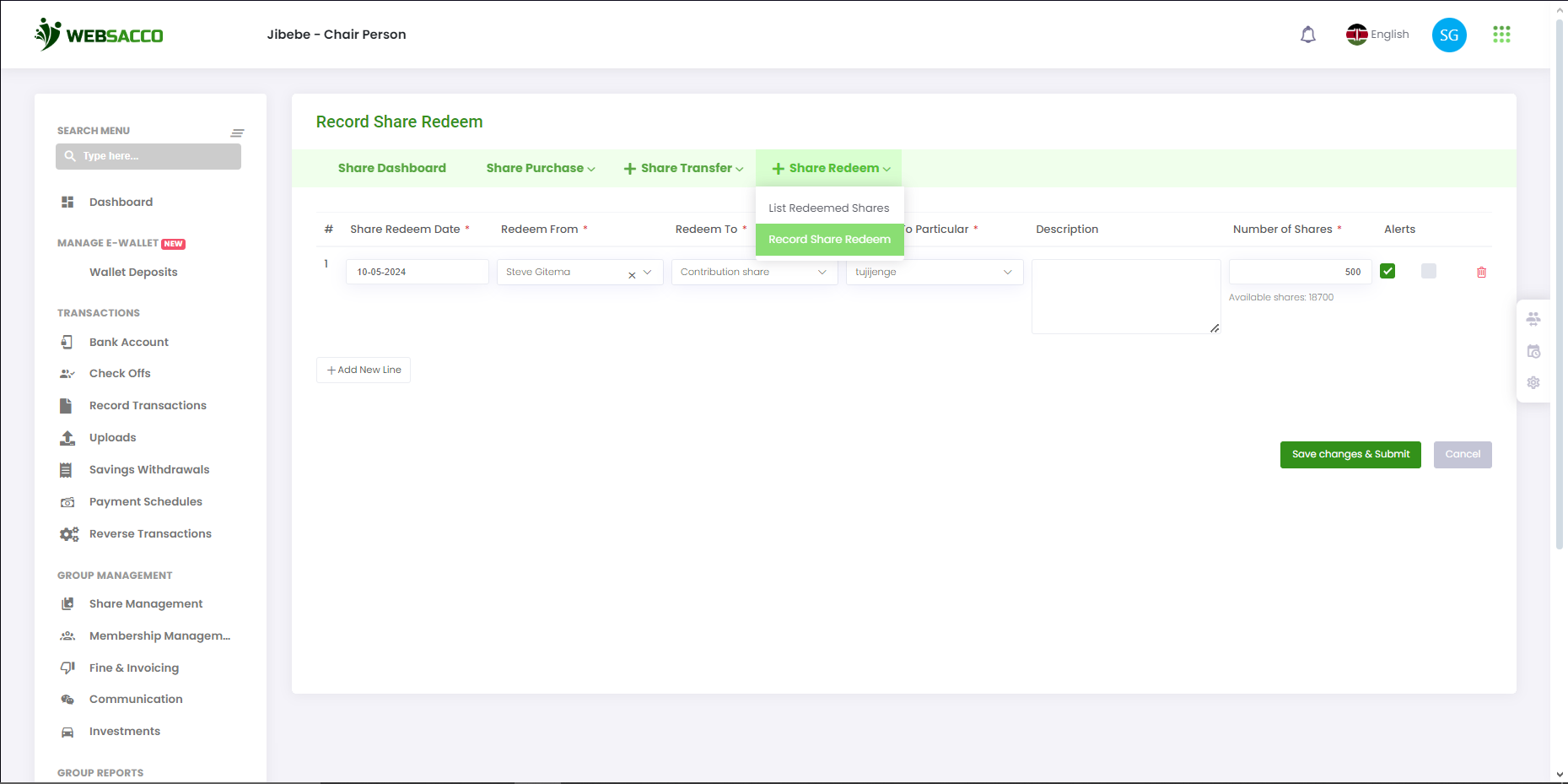
The record updates directly and is listed