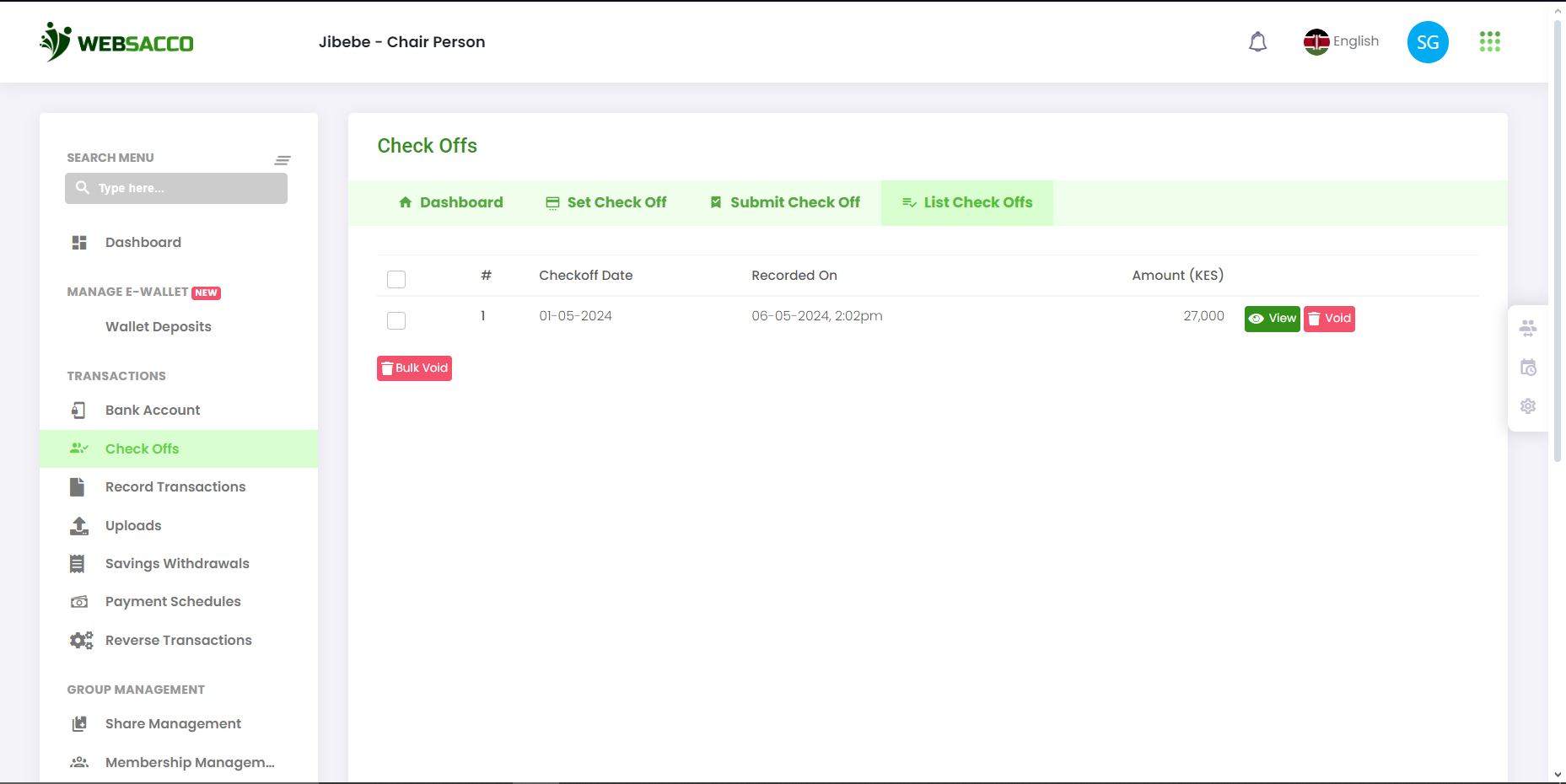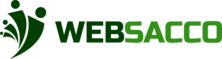Dashboard
Click on the check offs to be redirected to the check offs dashboard
Check off is a feature that allows tracking, displaying, setting, and listing of the check offs received and available.
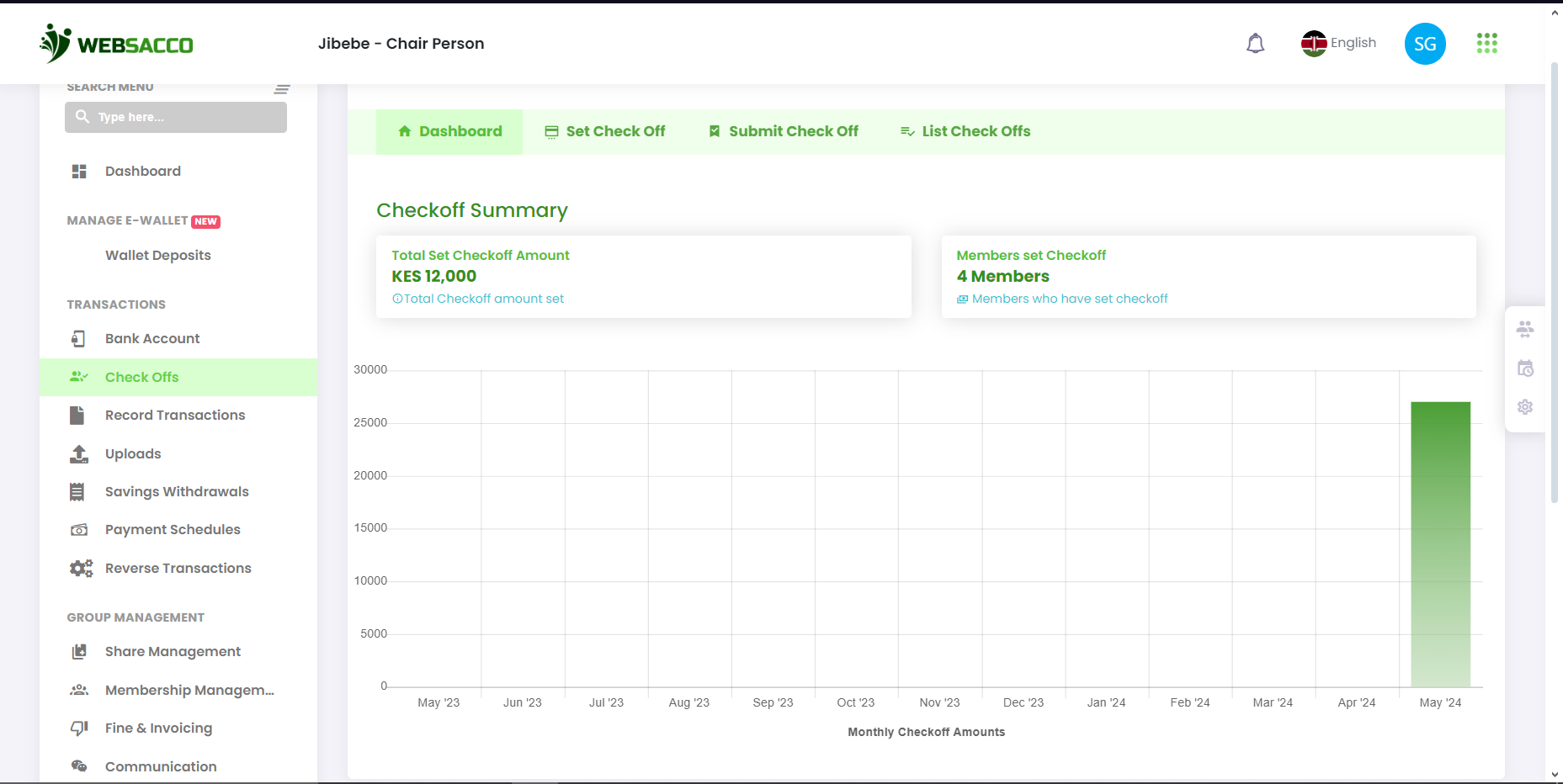
| Indicators | Definition |
| Check off | Click here to be redirected to the checkoffs dash board |
| Dashboard | Click this dashboard feature to show the checkoff summary |
| Total set Checkoff | This section shows the total checkoff amount |
| Members Set checkoff | This section shows the members who have set checkoffs |
| Data Visualization | This section shows the graphical representation of the monthly checkoff amounts |
To set the check off, click on the “Set Check Off” option at the top. You’ll be navigated to a new page displaying all available members and the currently set check offs.
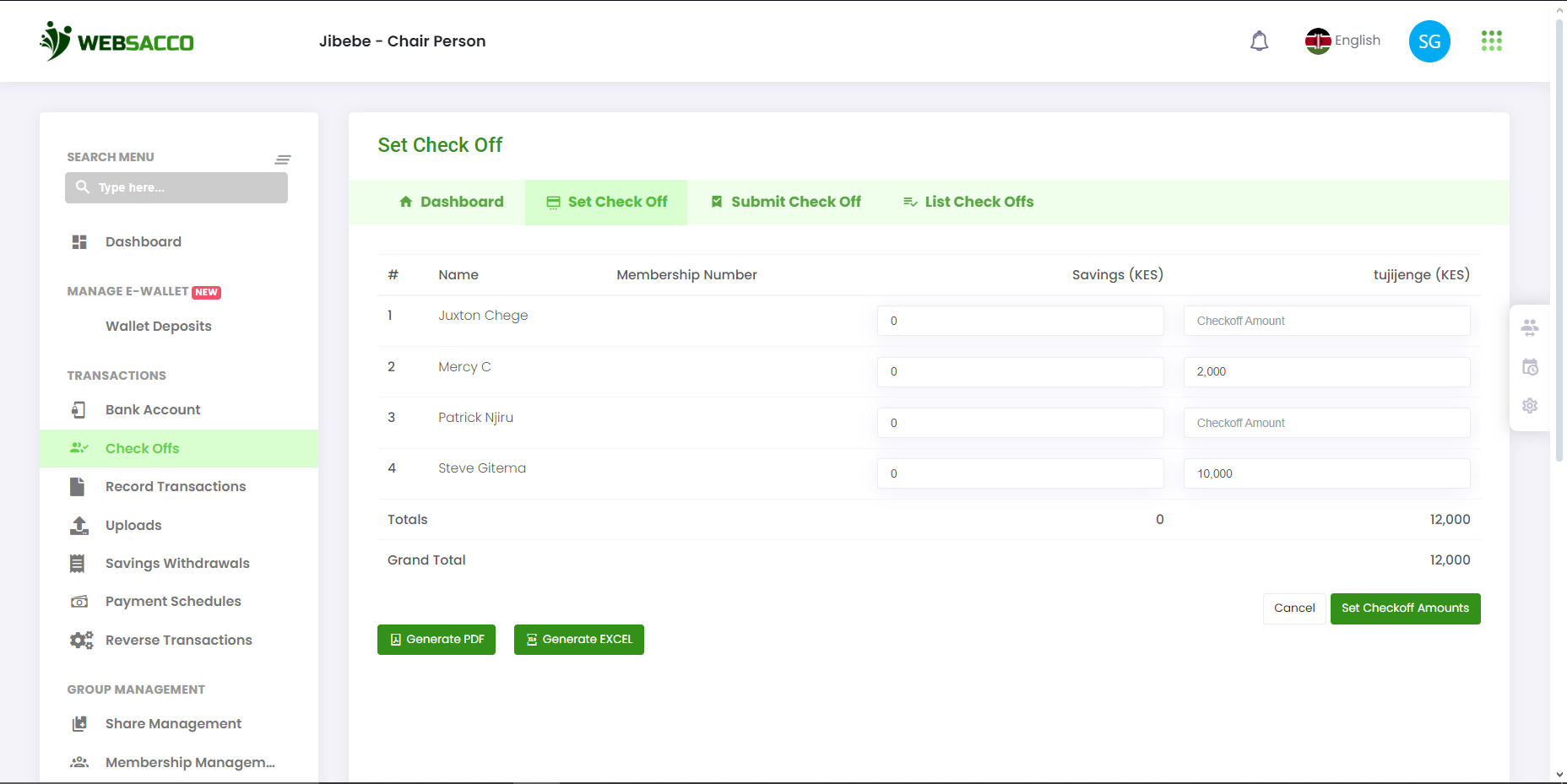
| Indicator | Definition |
| Set Check of option | Click this section to be able to view the checkoff dashboard |
| Table form | This section shows the members information. This includes: Name Number of contribution Savings in the currency that you have set for your group |
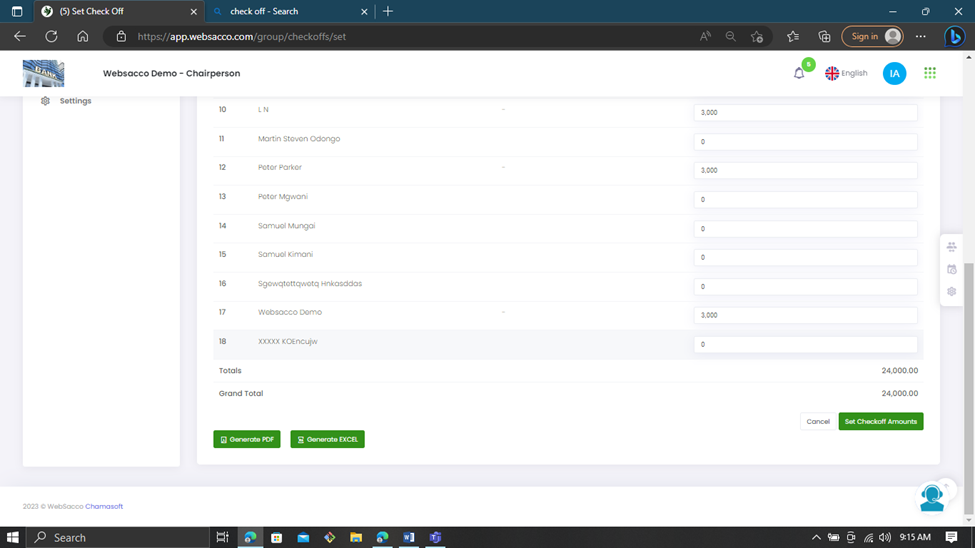
| Indicator | Definition |
| Totals | This row shows the grand total of the members savings |
| Generate PDF | Click here to generate PDF for this check off data |
| Generate EXCELL | Click here to generate excel for this check off data |
| Set Checkoff | Click here to be able to set check off amounts |
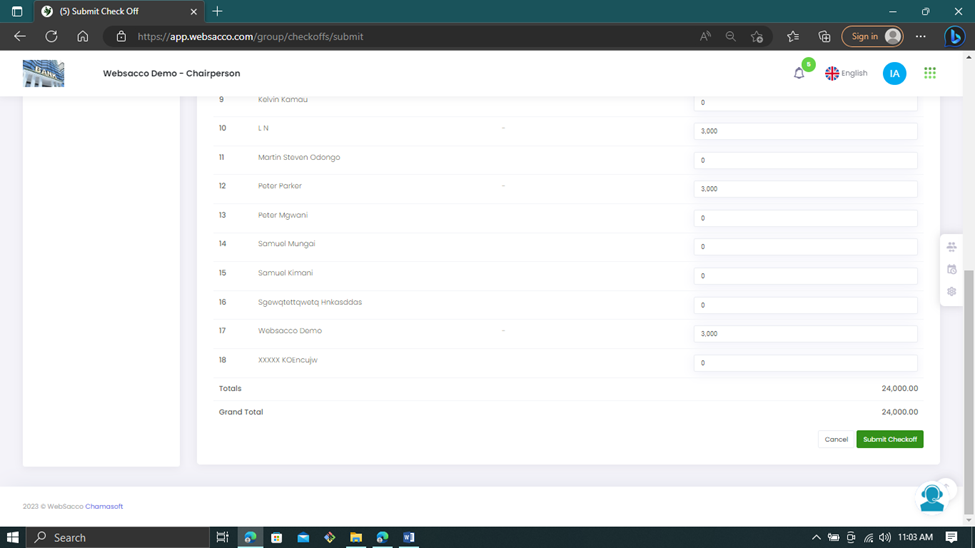
Click at the bottom right to submit checkoff.
List Check off
The “List Check Off” feature displays all recorded check offs. Click here to access the list for the checkoffs with all the information which includes the check off date, when it was recorded and the amount. The figure bellow is an example of how this list looks like.