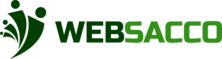The fifth stage includes inputting your group bank account. This is the account used by the Chama to make constant contributions and withdrawals. Once you click on set group account step 5. You will find a petty cash account and E-Wallet created for you. Click on the top right icon on your screen to add an Equity Bank account.
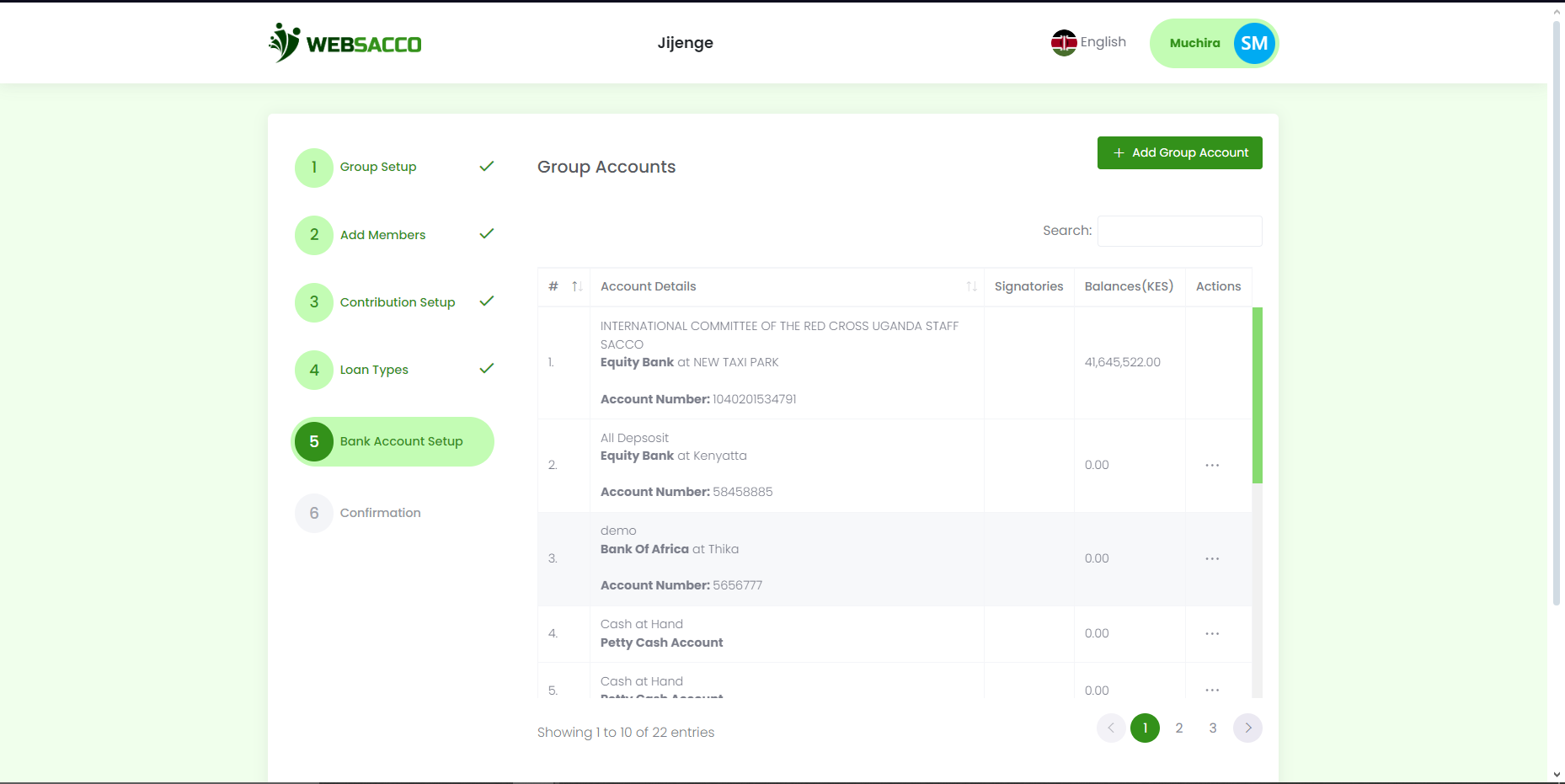
Below is a detailed process for setting up a bank account:
Choose the bank of preference, for this example we will use Equity Bank :
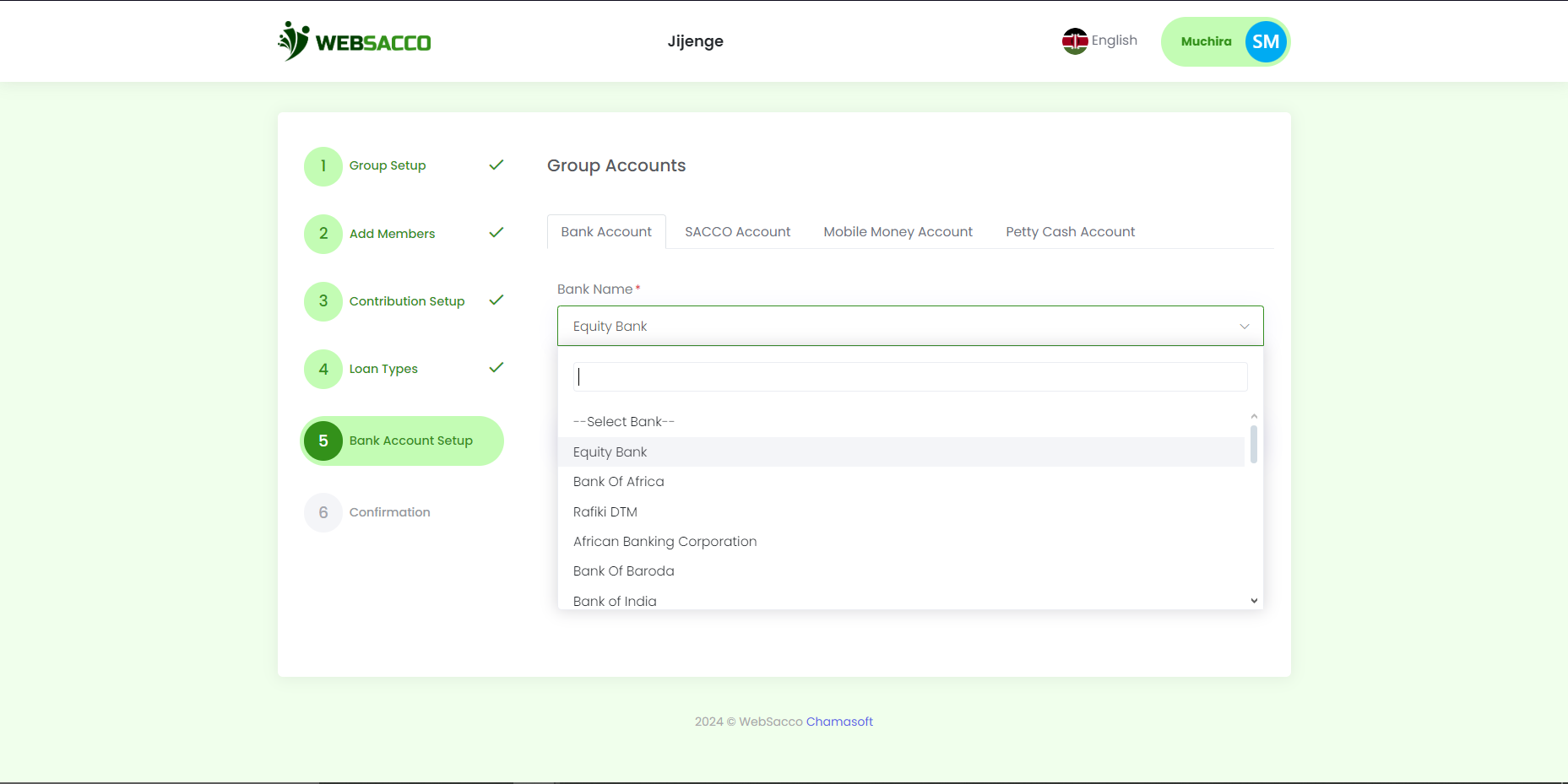
set up the branch name and also the account number:
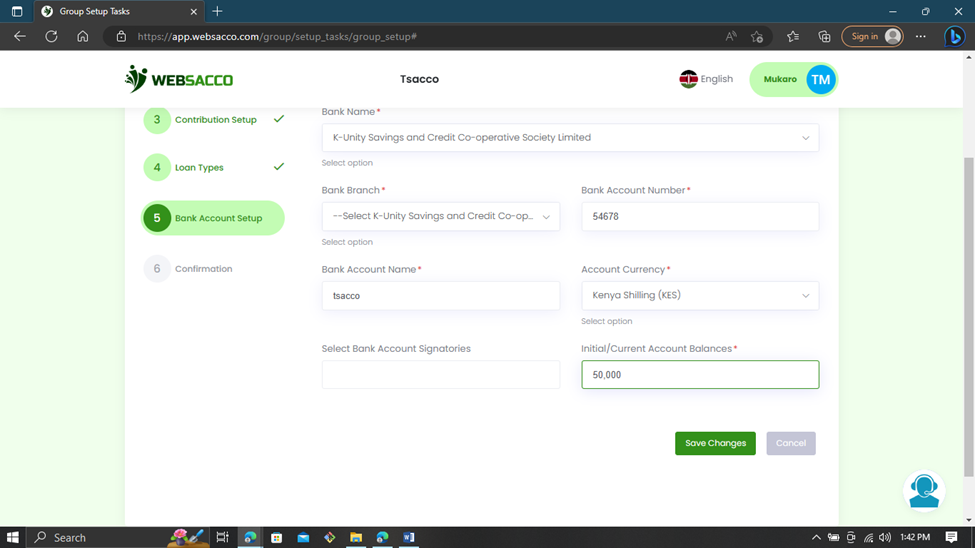
| Indicator | Definition |
| Bank Name | This is where the administrator will enter the bank name. |
| Bank Branch | This is where the administrator will enter the bank branch. |
| Bank Account Number | This is where the administreator enters the bank account number |
| Bank Account Name | This is where the administrator enters the bank account name. |
| Account Currency | this is where the administrator enters the account currency. |
| Bank Account signatories | This is where the administrator selects the bank account signatories |
| Account Balances | This is where the administrator enters the initial account balance. |
| Save Changes | Do not forget to save changes and continue. |
Next Step is confirmation and submission.