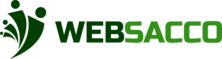Sign Up
Navigate to Websacco.com and select sign up. Enter the details prompted
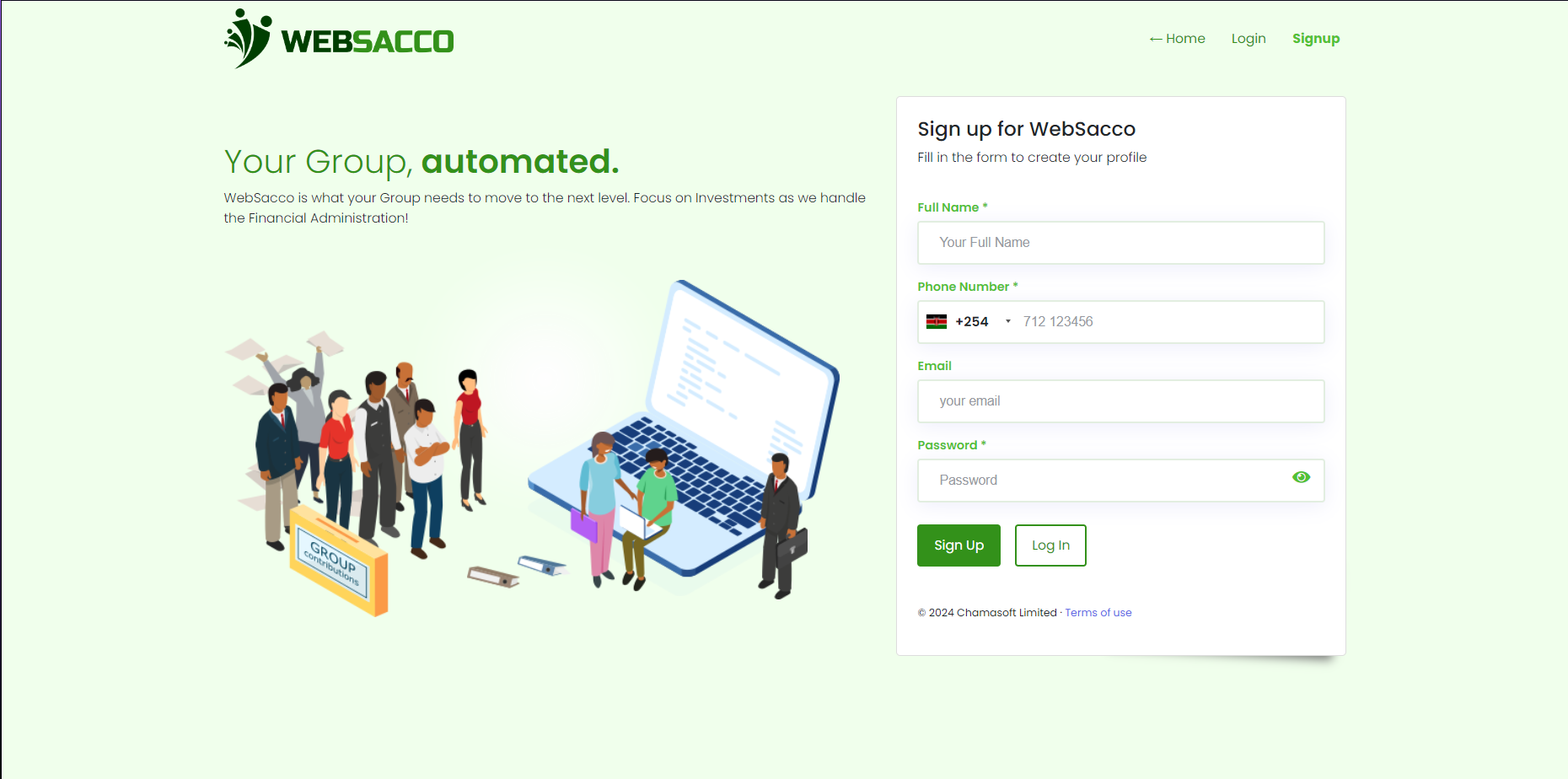
Once you’ve provided your information successfully, a one-time password (OTP) will be sent to the phone number you provided.
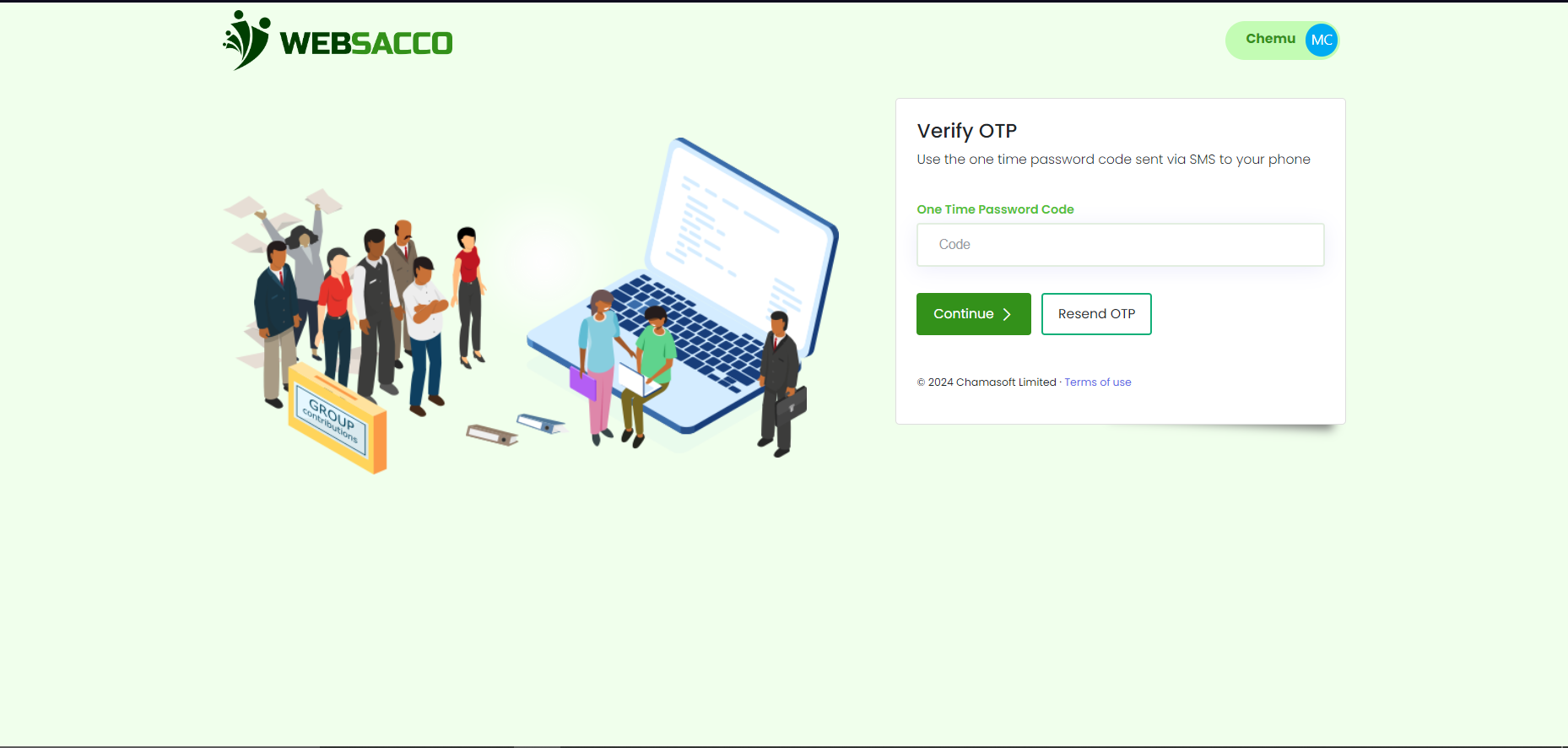
Congratulations! You have successfully created an account with us. Each time you sign in, you will receive a one-time password (OTP) that you will need to use for logging in.
Login Process
The process for signing in is quite similar to signing up. You just need to enter the same details you used during the sign-up process.
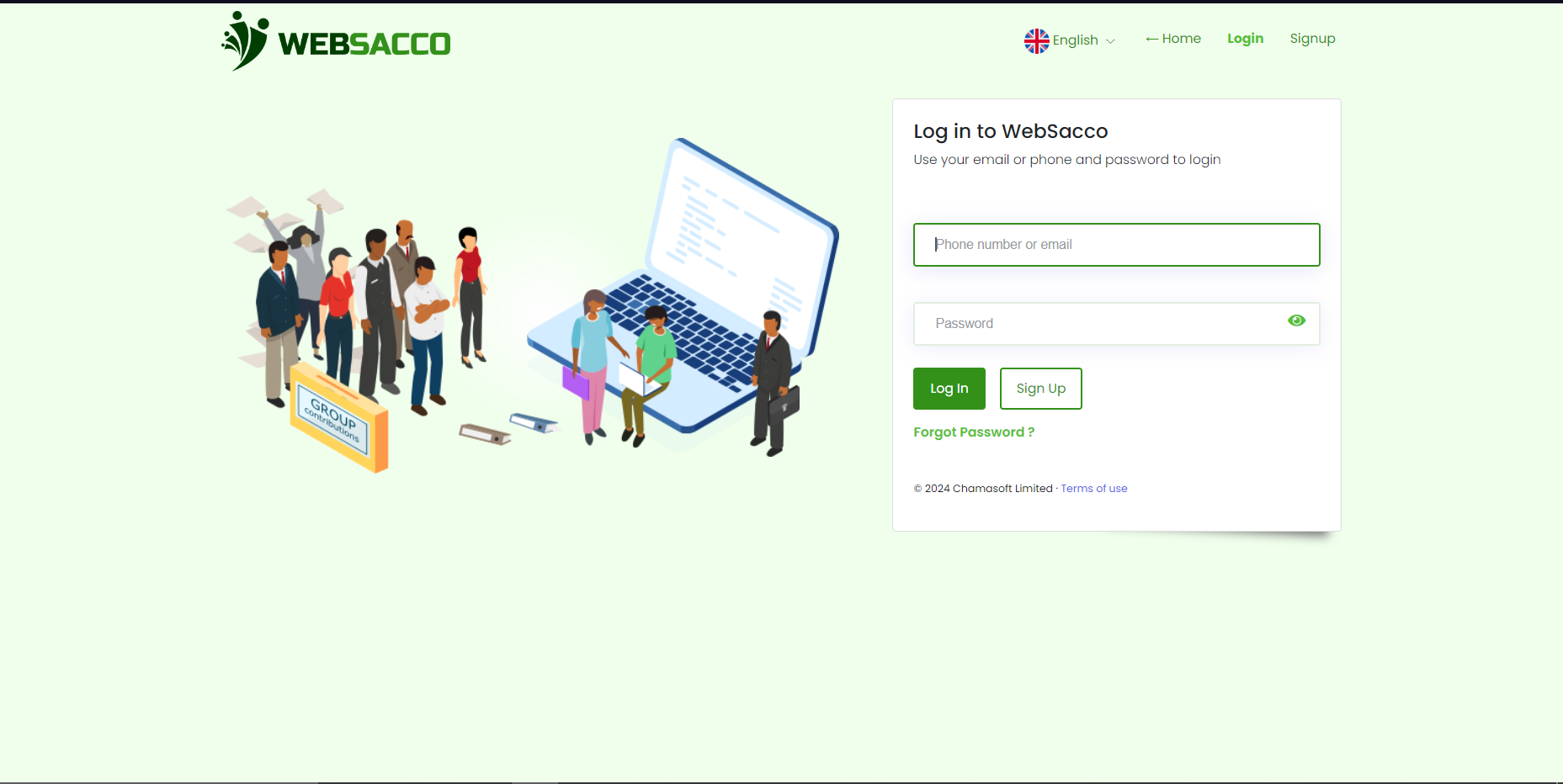
Once you’ve provided your information successfully, a one-time password (OTP) will be sent to the phone number you provided.
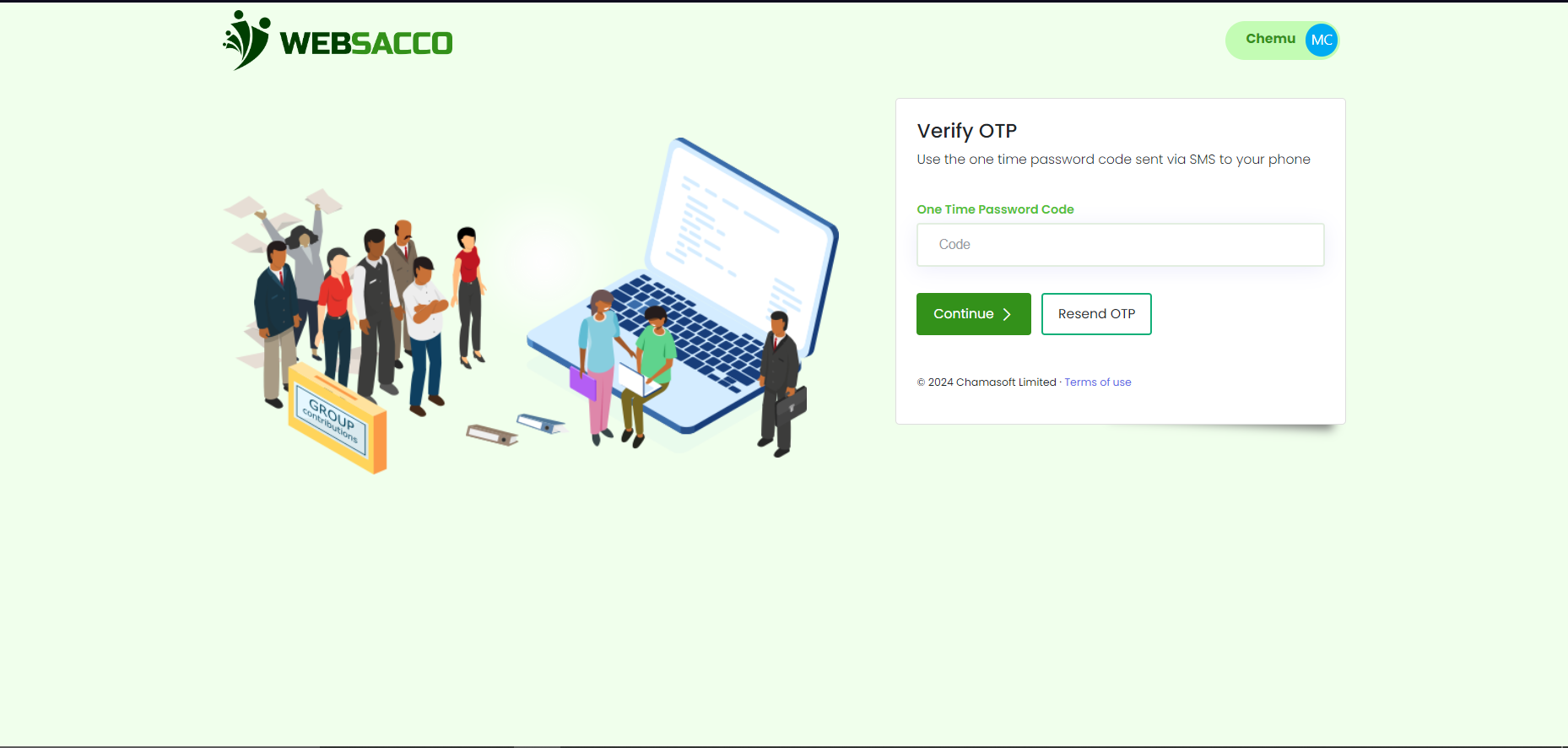
Forgot Password
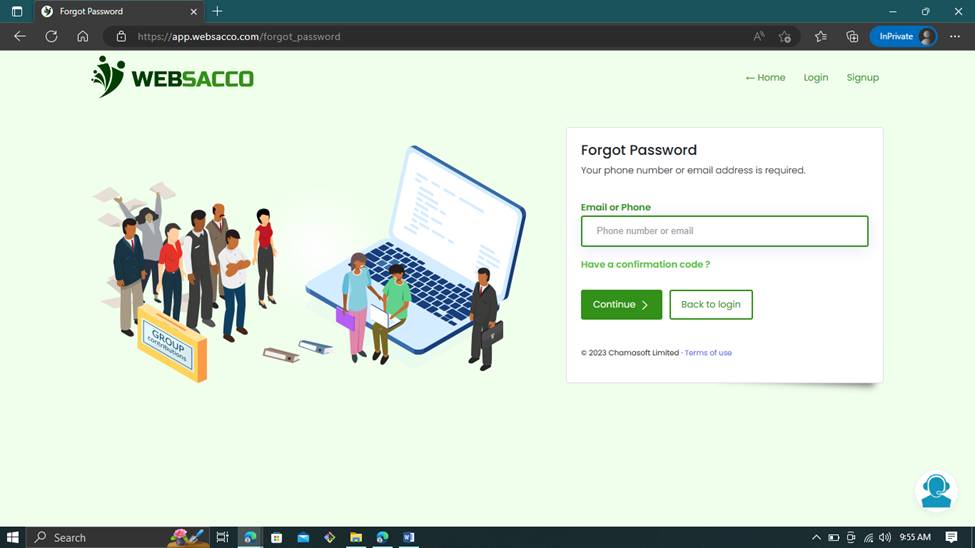
In case the user forgets their password.
1. On the Login page click on the link Forgot password.
2. You will be redirected to the Forgot password page.
3. Enter your phone number.
4. A reset password code will be sent to the provided phone number.
5. Once you enter the reset code, you will be redirected to a new page.
6. Fill the inputs provided and click on Reset Password to submit the details of the new password.
NOTE:
● Your new password must be different from your old password.
● Your password must be at least 8 characters with a lowercase letter, uppercase
letter, and a numeric character.
next step Register a new group