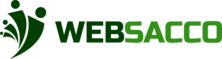The third step of the Set up stage involves Creation of Contributions. This stage involves setting up the types of contributions your group has, the dates of contributions, setting reminders and setting up fines for late payments.
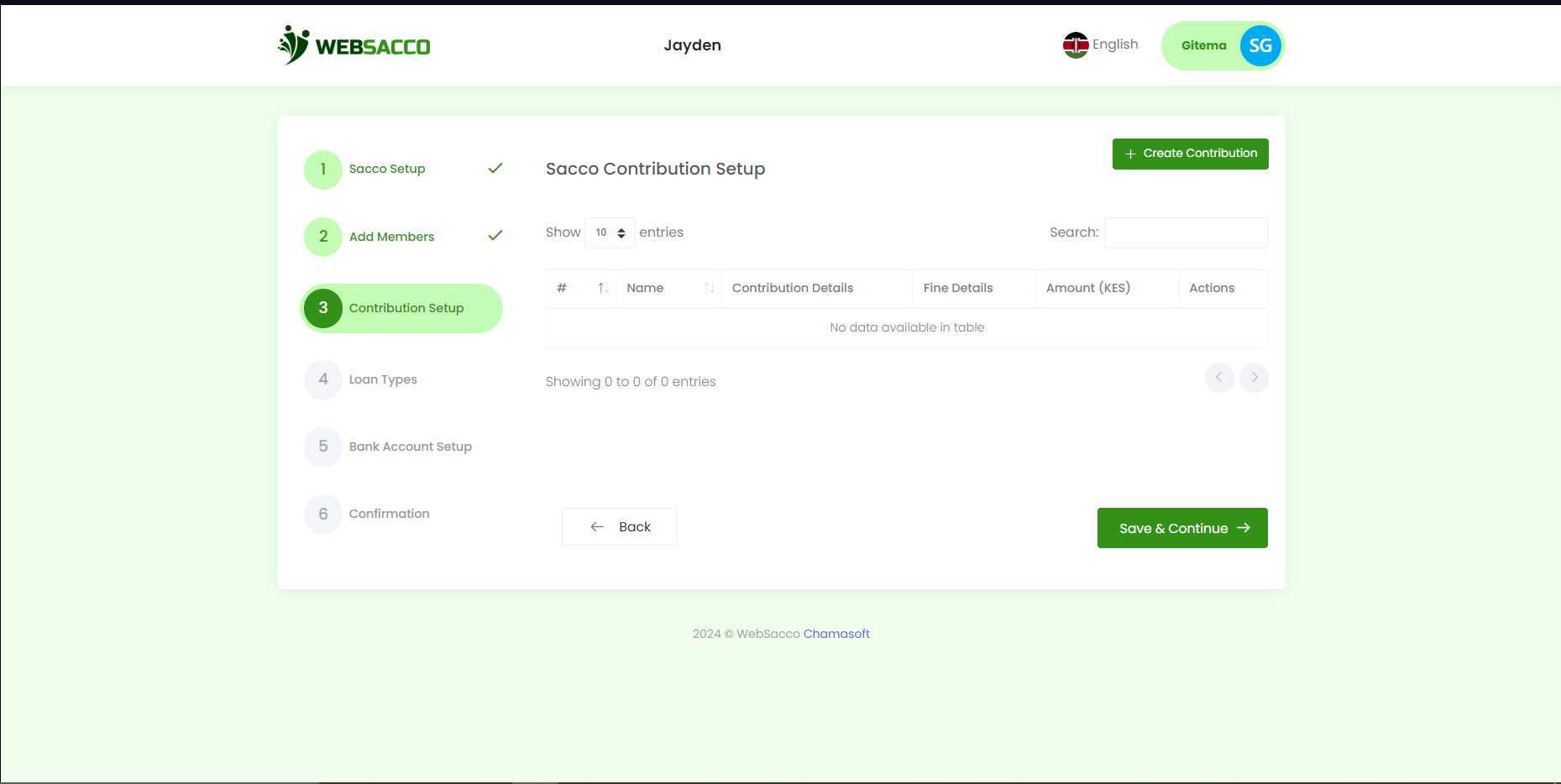
You have a range of options to choose from and can personalize them to your liking. Websacco also enables you to send invoices to clients, with the flexibility to set specific dates.
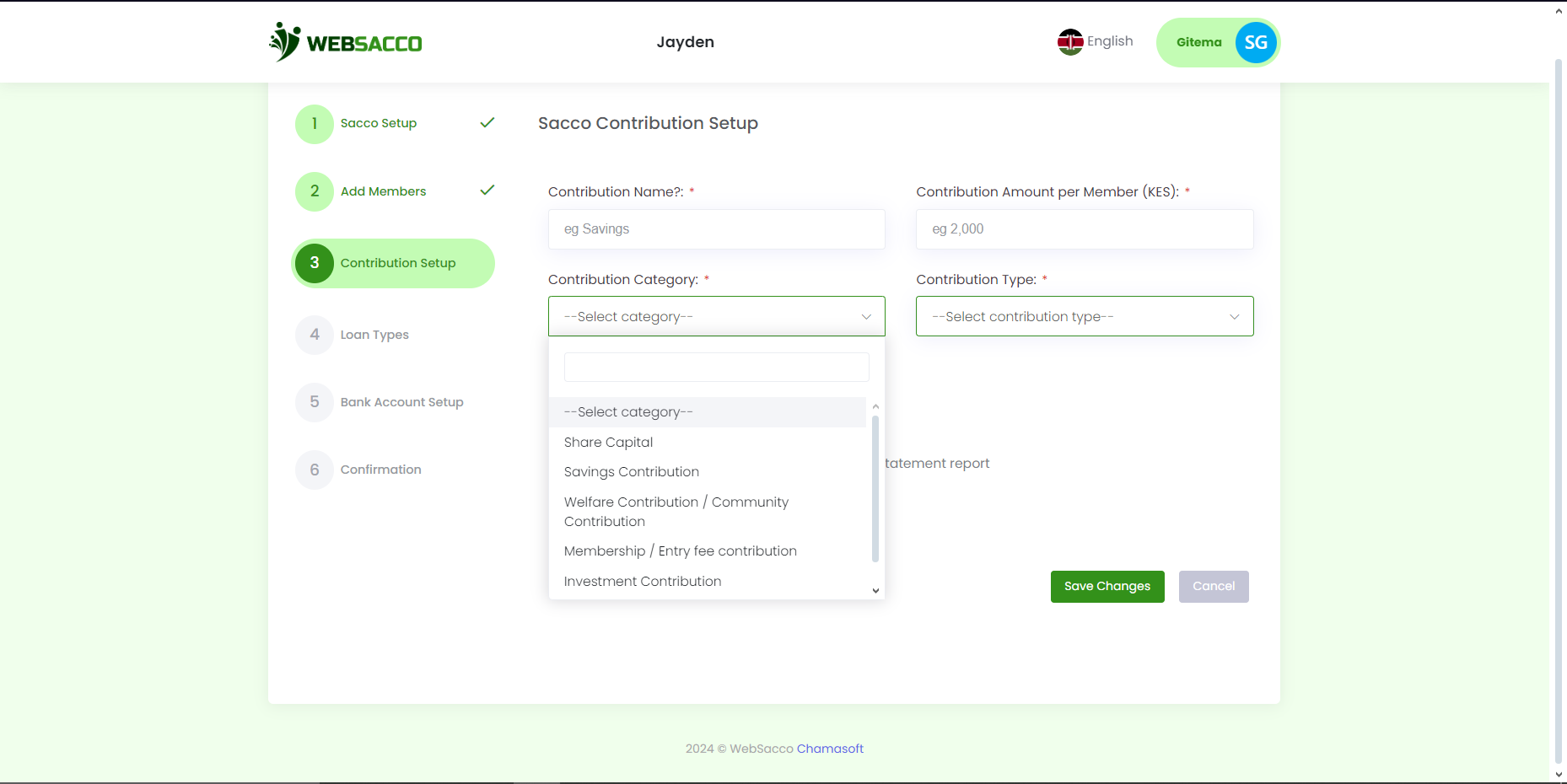
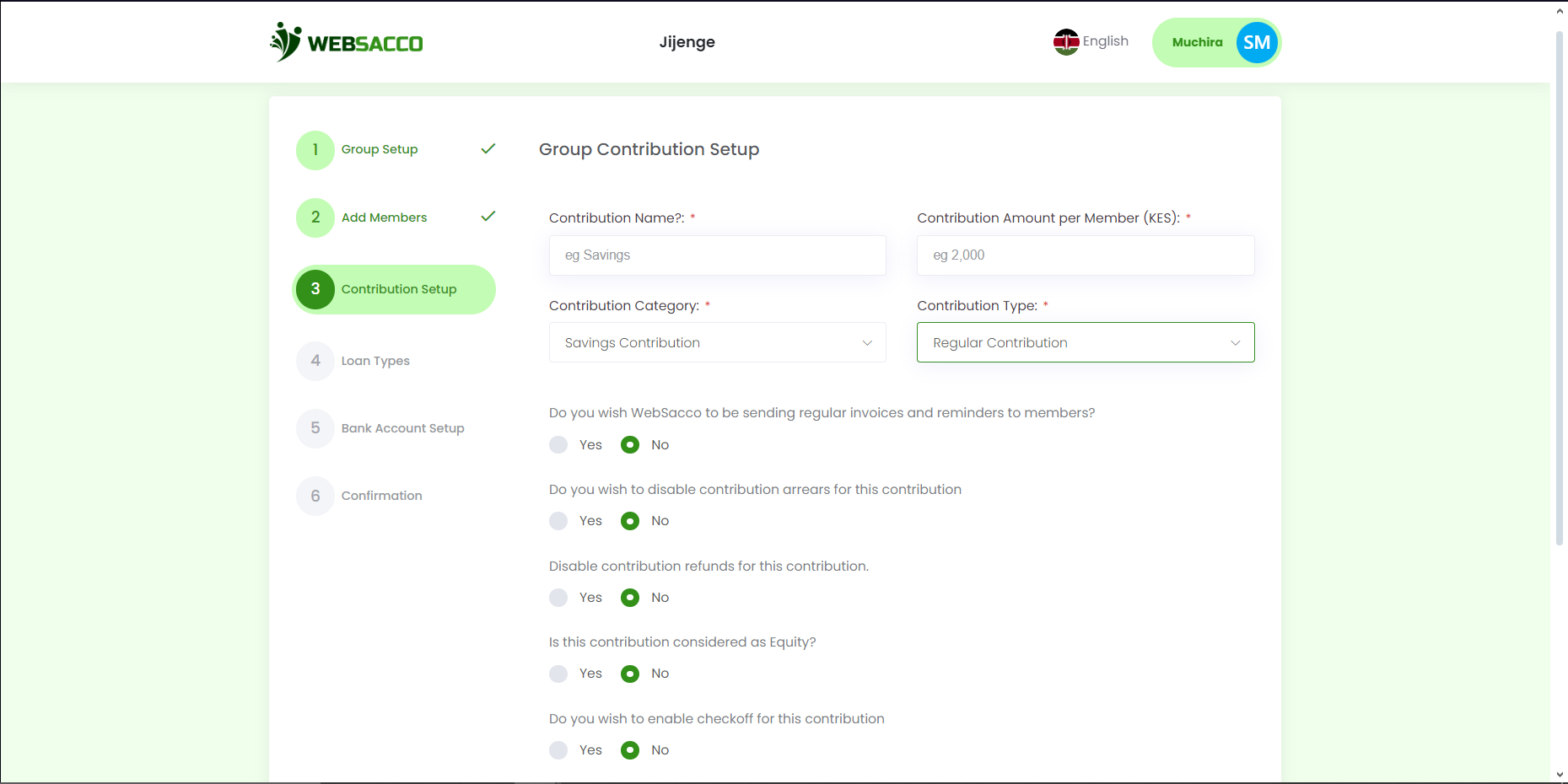
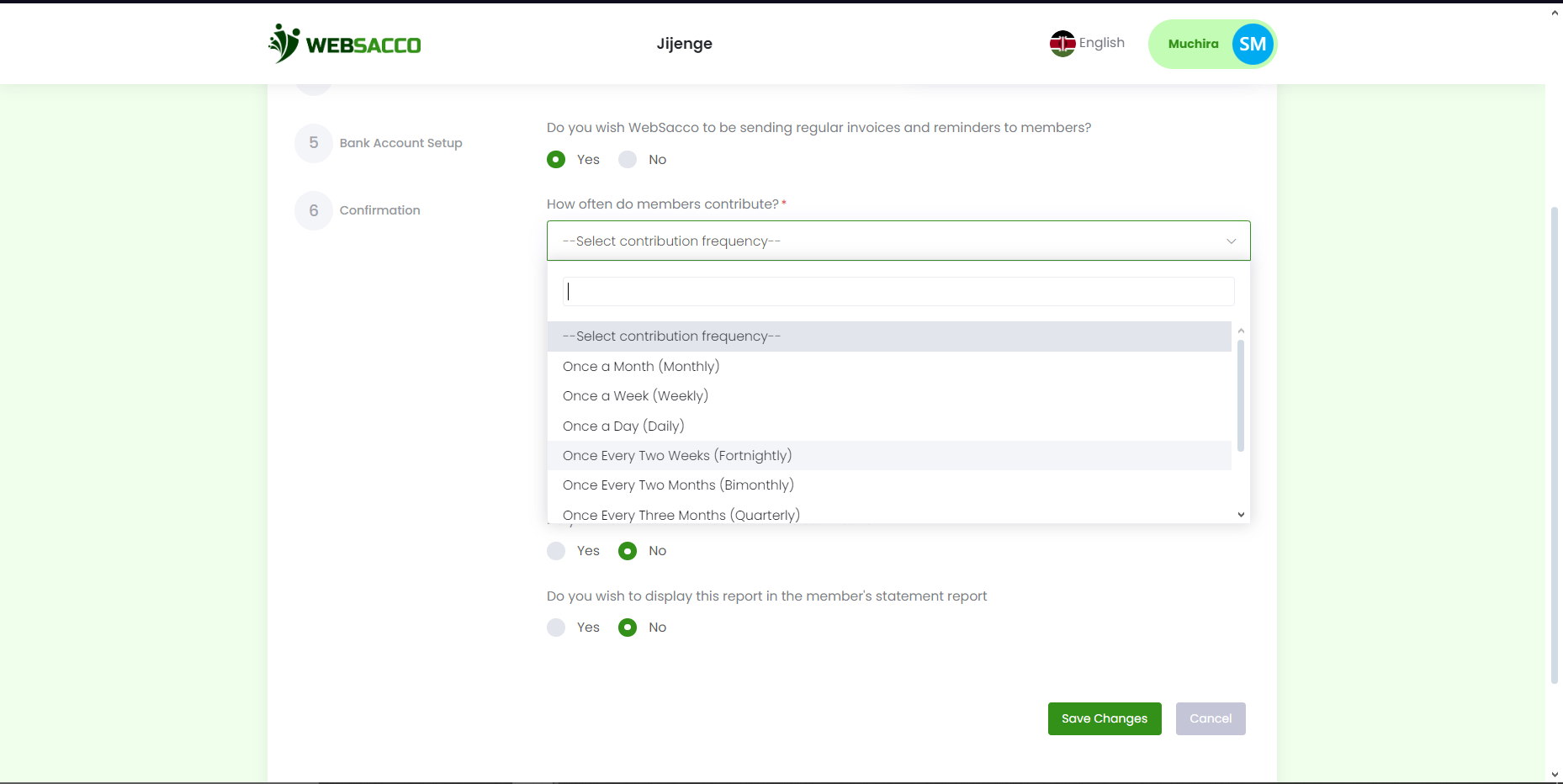
| Indicator | Definition |
| Contribution Name | This is where the administrator will set the type of saving made by the group |
| Contribution Amount per Member | This is where the administrator will set the amount of money members contribute for this specific contribution |
| Contribution Category | This is where the administrator will select the type of contribution (e.g. savings, table banking) |
| Contribution Type | This is where the administrator will set how often the contribution takes place e.g. (one time contribution, regular contribution) |
| option 1 | This is where the administrator will select invoice reminders to members depending on how often the group contributes. (set invoice reminders via sms, email or both) |
| option 2 | This is where the administrator will disable or enable arrears for this type of contribution. |
| option 3 | This is where the administrator can disable refunds for this contribution. |
| option 4 | This is where the administrator sets whether the contribution is considered as equity. |
| option 5 | This is where the administrator can enable or disable Check Offs for this contribution. |
| option 6 | This is where the administrator sets whether to display this report on the member statement reports. Save and continue after this is set. |
next step create Loan types